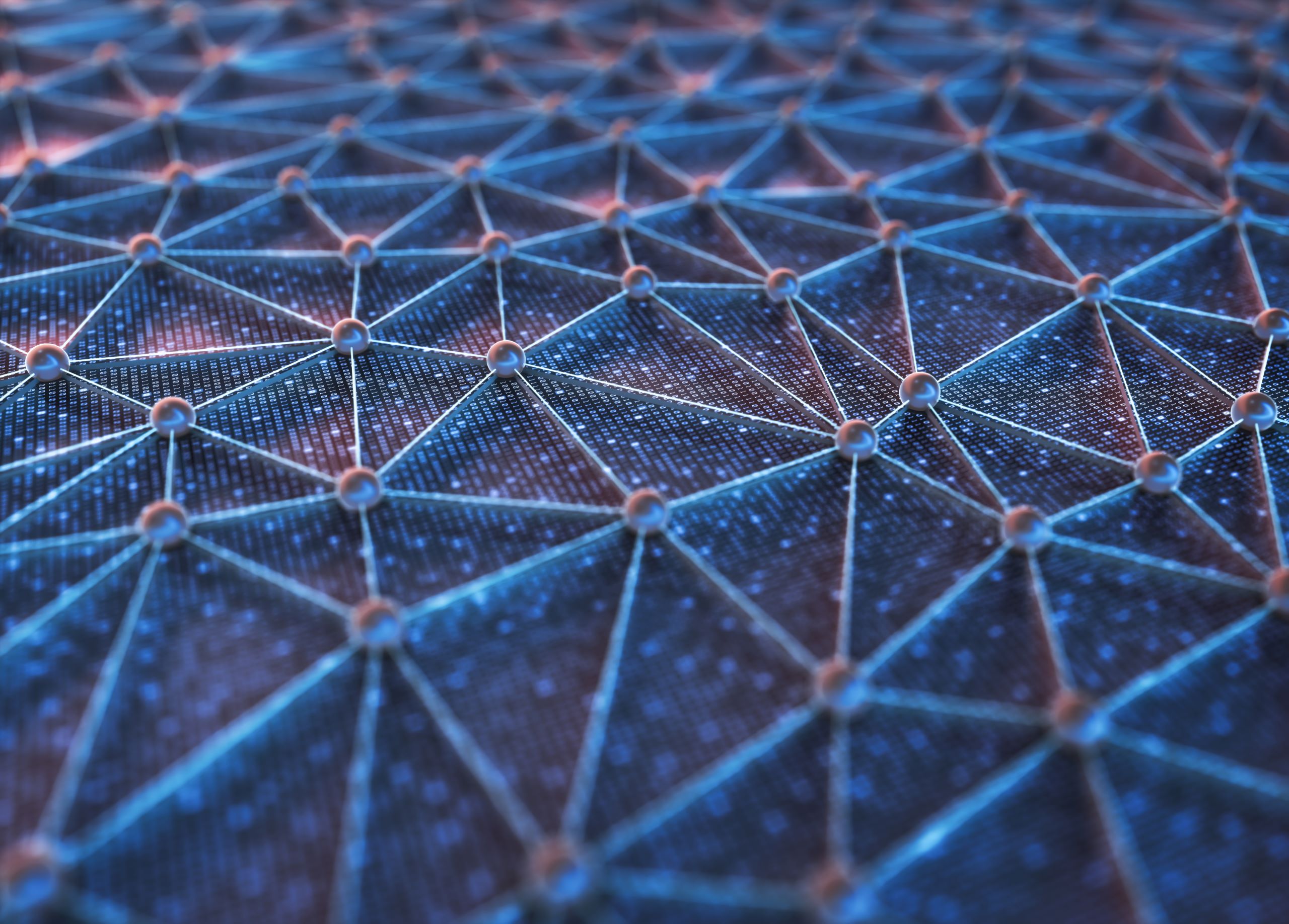Practical SAP Integration Suite 4.0
(4.0 Newly Launched In Apr 2025)
Learn SAP CI + SAP APIM + SAP AEM + SAP B2B EDI with practical lessons.
Apply in real-world projects efficiently and confidently.
"One-time purchase with long-term gain"
Bundle of courses:
1) Practical SAP Cloud Integration
2) Practical SAP API Management
3) Practical SAP Advanced Event Mesh
4) Practical SAP B2B EDI
(Bonus: Course's Community Forum)
Hands-on!
Practical Examples!
From Beginner to
Self-Confidence!
Do you feel the need to upskill gain more experience in SAP Integration Suite?
❌Want to get started in SAP Cloud Integration but don’t have direction?
❌Feeling frustrated spending lots effort and time to develop interface?
❌Confused with when to use what techniques, patterns to design iflow?
❌Need to improve on Message Mapping and Groovy Mapping skillset?
❌Not sure which adapter to use and how to use specific adapter?
❌Feeling pain in support, operation, monitoring, error troubleshooting?
❌Lacking in SAP APIM, SAP AEM, SAP B2B/EDI/IA/TPM/MIG/MAG?
Or want to acquire in-demand marketable SAP integration skills to get things done + grow your career worth?
✔️Come from SAP PI/PO background, worry outdated PI/PO and need to upskill to CPI?
✔️Pretty good at SAP CI/CPI but with growth mindset want to keep learning?
✔️Want to improve if any other better or easier ways to build stuff even yours way work?
✔️Want do self-reflection in learning, check your expert blind spots?
✔️Curious to see how others think from different perspective to design and build stuff?
✔️Want to learn SAP APIM, SAP AEM, SAP B2B/EDI/IA/TPM/MIG/MAG?
If a SAP career is worth spending many years pursuing, then this article is worth a few minutes of your time to read carefully!
Dear SAP Aspirant / Enthusiast / Consultant,
If you're reading this, chances are you're showing some interest in this skill set (SAP CI/CPI, SAP Integration Suite) or are already familiar with it. Perhaps you're navigating a career track in SAP integration with a few years of experience or already possess expertise in the field. Regardless of your expertise level, you might have the following doubt:
"How are the future career growth opportunities for SAP Integration Suite and Cloud Integration?"
See for yourself the interest over time based on keyword searches from Google Trends. The upward trend say it all:
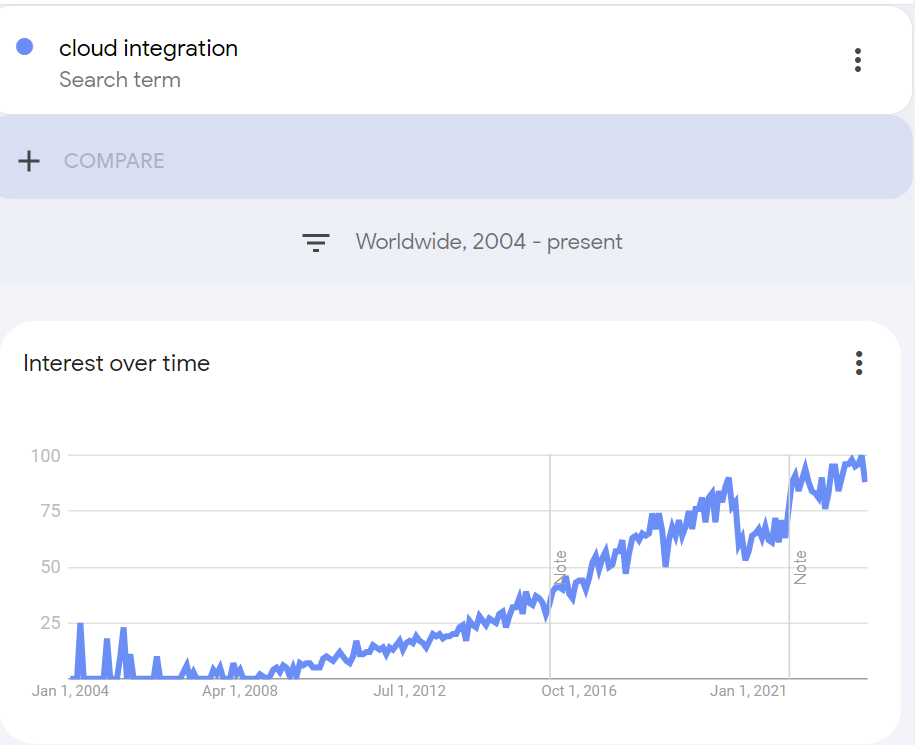
cloud integration

api integration
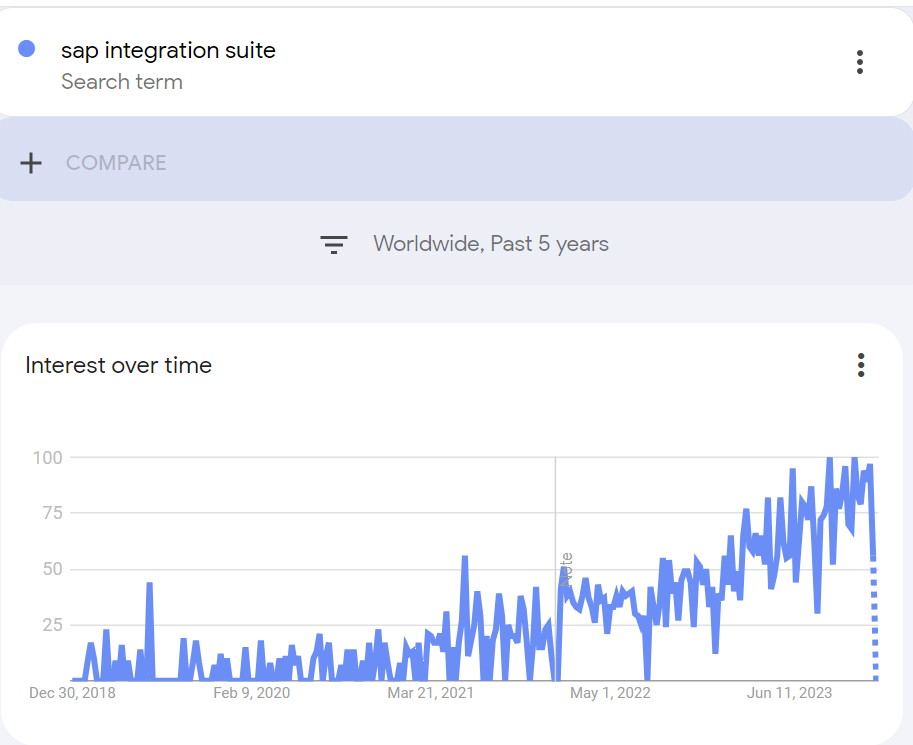
sap integration suite
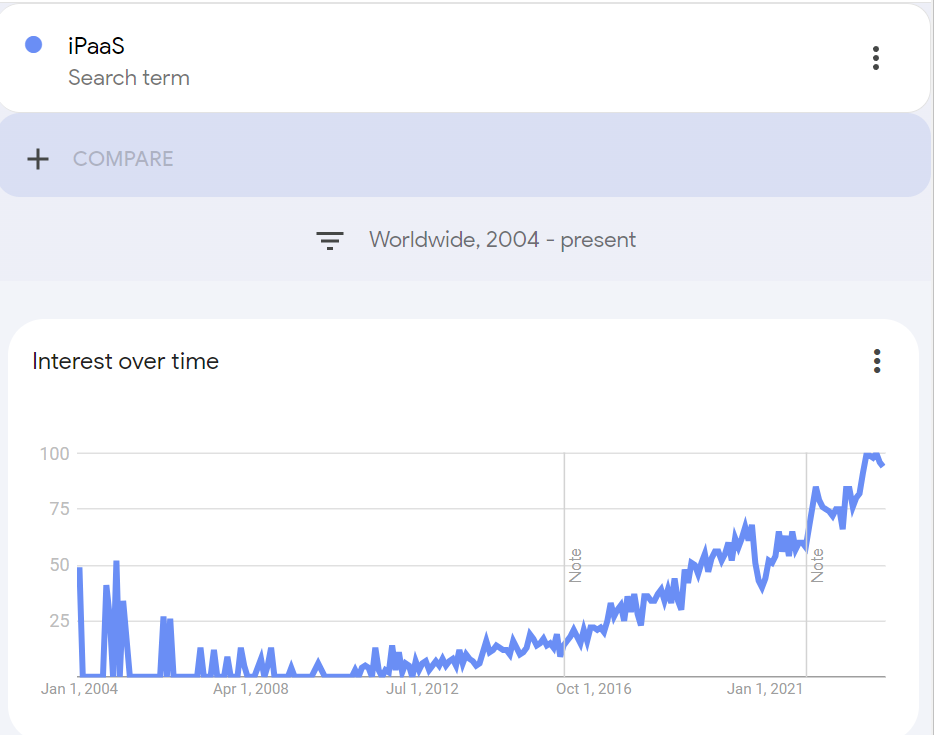
iPaaS
Hello All, I'm Yee Loon, from Malaysia.
You can just call me Yee.
I'm a SAP CI/CPI Integration consultant that been working on SAP Integration technology since 2007 SAP PI era. Like most SAP integration consultant, I do SAP integration implementation and support projects for clients or customers.
Only 2 differences are..
(1.) Over the years, I had done quite a number, over 30+ SAP CPI projects and 16+ SAP PI/PO projects.
(2.) I took the effort, summarize my years of SAP real-world integration project experiences into beginner-friendly, thoughtfully designed and prepared SAP CI/CPI concepts and course content that benefit learner.
There is a reliable step-by-step learning strategy to help you to quickly acquire skillset
(especially suitable for SAP Aspirant / Enthusiast / Consultant)
Once you learn it, you will have the opportunity to quickly gain lots of practical experiences in SAP Cloud Integration. This strategy can allow you to quickly develop your skillset in SAP Cloud Integration and make it possible for you to grow your career worth.
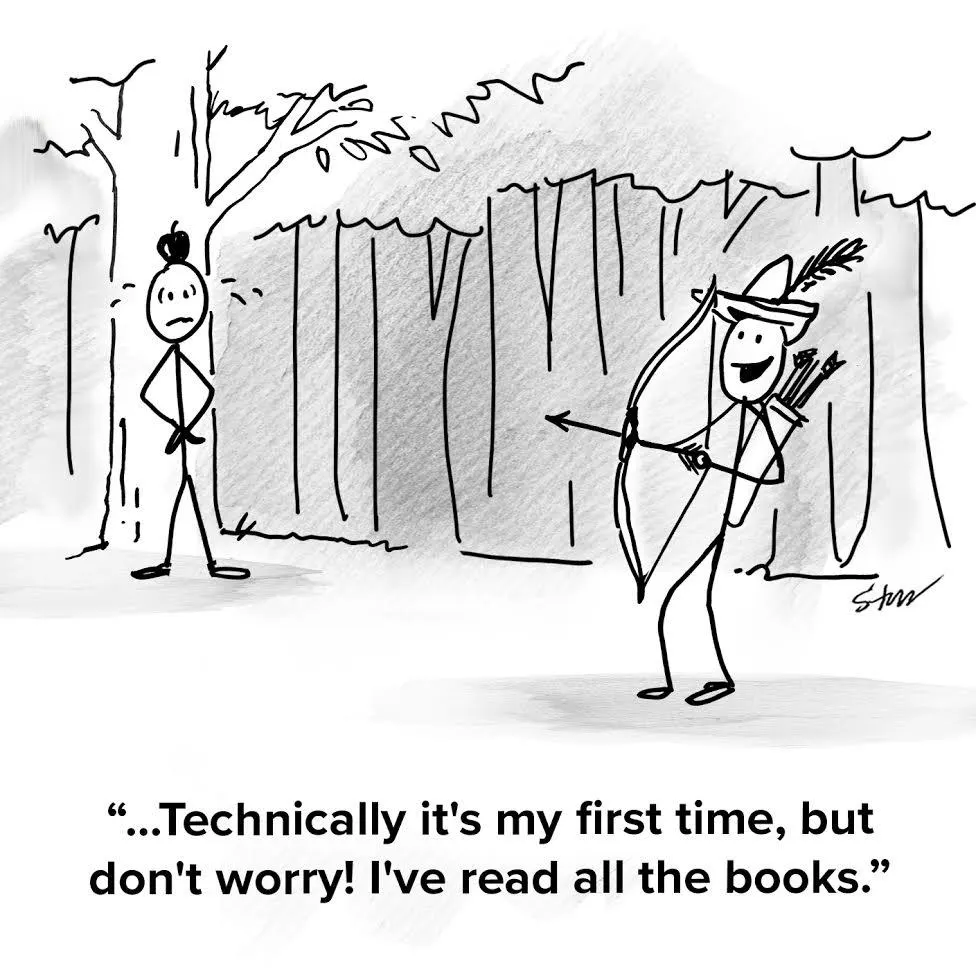
Knowledge is CHEAP; A way to transform knowledge to experience is GOLD.
For efficient and effective learning on SAP Integration (or any others topic) for practical work purpose, you need:
A way to transform knowledge to experience!
✔️To secure a job, pass an interview, salary increment or job promotion, you need to prove your worth.
✔️To increase your own career-worth you need to be someone highly-skilled.
✔️To be someone highly-skilled, you need to upskill if not there yet.
✔️To upskill you need valuable course content or learning material.
✔️To upskill effectively, you need a way to transform knowledge/lesson to experience!
Ask yourself...
1) Don't you want to be someone highly-skilled, having sense of achievement and feel good?
2) Don't you want to have more advantage in securing job in nowsdays fierce competition job market?
3) Don't you want to have more leverage when negotiate your next salary increment or promotion?
4) Don't you want get things done faster and easier, leave office on-time and do the activities you loved?
5) Don't you want to earn more, equip yourself with SAP integration skill, higher chance to switch to better job?
6) Don't you want to have positive change, let the future you thank you for the decision you made today?
After years of SAP integration projects experiences, I had summarized complex SAP CI/CPI concepts & know-how into lessons that easy to understand and follow, enable you to learn those important lessons quicker!
#01
You no need to have relevant college degree. In fact, in college not really teach SAP Integration, what you need is determination and willingness to learn.
#02
You no need to be super talented. These are knowledge and skill that can be learned, all you need is consistent hands-on practice to learn how to apply these skill.
#03
You no need to have programming background. Interface can be built without touching programming at all. If you want to learn Groovy programming, there are step-by-step lessons in this course too. You will not be afraid of programming after follow along those Groovy programming lessons.
#04
You not restricted by your current career or indutry. In contrast, SAP Integration can be used in any industry, since the main tasks is to build bridge, connect each others.
#05
You not restricted by location. There are enterprise companies all around the world who use SAP and using SAP Integration Suite. By the nature of integrating A and B from different part of the World, in fact, the chance of remote-work / WFH job is high for SAP integration career track!
This upgraded 4.0 course will serve as guided way for you to systematically learn SAP CI + SAP APIM + SAP AEM + SAP B2B EDI effectively via hands-on to turn knowledge to experience.
I will show you the way, explaining the what, why and how, so that you know how to do stuff and will have lesser confusion. (Having confusion is good, mean you are learning new things). Help you minimize the unnecessary mistakes (you still will make mistake as human-being, but lesser). Be more productive and efficient in SAP CI/CPI, free up more time and spend the free time with you loved one.
However, I have actually been in the situation you are in now, or worse. I still recall in early year have a lot of doubt and confusion on various concepts in SAP integration world. Therefore, I began to continuously study and research, learn from senior/mentor on tech skills and mindset, learn from practice, learn from mistakes, learn from my past 25+ CPI/HCI projects and 16+ PI/PO projects.
As time went by, a set of effective methods was finally summarized through practice, that enable me to keep reusing and save time and effort, getting things done and confidence to tackle various challenges in SAP CI/CPI.
Now I will share them to you.
Let me use the course's content to do the talking.
Enroll the course now, below are what you will get,
for SAP Cloud Integration capability alone :
63+ total hours
201 lessons
38 sections
✅Getting Started (1.6 hrs / 7 lessons)
✅Basic Transformation - Content Modifier (1 hrs / 6 lessons)
✅Basic Adapter - HTTP (2.2 hrs / 7 lessons)
✅Basic Routing - Router (0.5 hrs / 2 lessons)
✅Basic Transformation - Converter (1.6 hrs / 4 lessons)
✅Basic Adapter - SOAP (1.4 hrs / 4 lessons)
✅Basic Adapter - OData (3.1 hrs / 4 lessons)
✅Basic Routing - General Splitter and Iterating Splitter (1.6 hrs / 5 lessons)
✅Basic Routing - Multicast (1.3 hrs / 4 lessons)
✅Basic Groovy Mapping - Tool and Environment Setup (1.5 hrs / 5 lessons)
✅Basic Groovy Mapping - Groovy Fundamentals (Step-by-Step) (5 hrs / 10 lessons)
✅Basic Groovy Mapping - Working on XML and JSON (3.6 hrs / 6 lessons)
✅Basic Groovy Mapping - Mapping Template (1.5 hrs / 8 lessons)
✅Basic Message Mapping - Fundamentals (Step-by-Step) (3.4 hrs / 11 lessons)
✅Basic Message Mapping - Context Handling and Node Functions (2.2 hrs / 9 lessons)
✅Basic Message Mapping - Custom Functions and UDF (1.8 hrs / 8 lessons)
✅Basic Message Mapping - Mapping Pattern (1.4 hrs / 6 lessons)
✅Intermediate Adapter - SFTP (2.7 hrs / 11 lessons)
✅Intermediate Transformation - Base64 Encoder/Decoder (0.9 hrs / 3 lessons)
✅Intermediate Topic - Zip Handling (0.9 hrs / 4 lessons)
✅Basic Topic - Looping and Paging (1.4 hrs / 3 lessons)
✅Intermediate Topic - Exception Handling (2.2 hrs / 4 lessons)
✅Intermediate Transformation - Content Enricher (1.8 hrs / 7 lessons)
✅Intermediate Topic - OpenPGP Encryption and Signing (1.6 hrs / 9 lessons)
✅Intermediate Topic - Persistence - Variable (1.4 hrs / 3 lessons)
✅Intermediate Topic - Persistence - Data Store (1.8 hrs / 5 lessons)
✅Intermediate Adapter - JDBC (Database) (1.9 hrs / 11 lessons)
✅Intermediate Adapter - JDBC (SAP HANA Cloud Database) (1 hrs / 4 lessons)
✅Intermediate Topic - Setup ABAP Platform Trial (0.4 hrs / 1 lessons)
✅Intermediate Adapter - RFC (0.8 hrs / 3 lessons)
✅Intermediate Adapter - IDOC (0.9 hrs / 2 lessons)
✅Intermediate Adapter - JMS (1.5 hrs / 3 lessons)
✅Intermediate Topic - Attachment Handling (0.8 hrs / 3 lessons)
✅Intermediate Adapter - Mail (1.2 hrs / 4 lessons)
✅Intermediate Adapter - Azure Blob Storage (2.8 hrs / 7 lessons)
✅Intermediate Topic - File Upload Multipart/Form-Data (0.9 hrs / 3 lessons)
✅Intermediate Groovy Mapping - Sorting (1.1 hrs / 3 lessons)
✅Intermediate Routing - Aggregator (0.5 hrs / 2 lessons)
SAP CI / SAP CPI Fundamentals (value US$800)
Practical fundamental lessons that quickly let you grasp the essential knowledge/know-how of SAP CI / SAP CPI, and turn them into experience!
Cover from initial setup of trial tenant, fundamental transformation, routing and connectivity/adapter, with me sharing my experience on those essential tools, tips, and effective + efficient ways that I in practical use in real-world projects.
All the basics you need to know are in there.
Whether you are a newbie who just started, or someone with few years experience, all can learn fundamental lesson, lay a solid foundation for more intermediate/advanced topic.
In-Depth Groovy Mapping + Template (value US$700)
Step-by-step hands-on guided example. Let you be confident with Groovy, acquire high-value Groovy mapping programming skills that increase your career-worth!
Start from basic groovy programing language, code with me step-by-step, guide you the thinking process while coding, working on XML, JSON and CSV parsing, creating and modify. Provide you with reusable Groovy mapping template with common format (JSON, XML, CSV) that will cover majority of groovy mapping need.
You gain access to collection of reusable groovy scripts & templates to do various type of groovy mapping.
Once you master the Groovy fundamental, XML/JSON/CSV read, write and modify, this will let you acquire Groovy under your belt, able to handle tricky challenge that can be done using Groovy mapping or script.
You will be much more confident in your next project need use Groovy. In coming interview will be more confident when answer questions related to Groovy mapping.
In-Depth Message Mapping + Pattern (value US$500)
Can do one-to-one mapping but struggle with complex message mapping? Confuse with queue, context and node functions? How to do UDF?
You will learn graphical message mapping, start with simple row-to-row mapping, then shift toward to learn those tricky queue concept, context handling, context change, suppress. You will learn those concept with simple rules easy to follow and examples easy to understand. Guide you how to use each node functions (how to do, what to avoid) with hands-on example.
There are lessons on UDF creation too and use in message mapping to fulfil complex mapping requirement.
You will be more confident on complex graphical message mapping
More productivities, Less Frustration.
Intermediate/Advanced Topics (value US$700)
Intermediate/advance topic that set you apart from beginner level!
Beside fundamental, there are intermediate topics such as OpenPGP encryption/decryption, Base64Encode/Decode, Filter, Content Enricher, Aggregator, Exception handling, Persistence on Variable and Data Store, Zip Handling, Attachment Handling, ABAP platform trial setup and so on..
Upgrade your skillset with these intermediate/advanced topics.
Higher skillset = Higher chance in your career/interview/salary negotiation
Adapters Pack (value US$700)
Don't know how to work on some adapter type?
Adapters for connectivity. Will cover adapter type like HTTP, SOAP, OData, SFTP, JDBC (Generic DB + SAP HANA Cloud DB), RFC, IDOC, JMS, Mail, Azure Blob Storage and other adapter type as needed. If you found some adapter type not in this course, can suggest to me via LinkedIn message, and I will consider adding them.
All these adapters are behave differently, each have their own way of handling things. But once you experienced them, these adapters know-how will become part of you skillset, able to use them in different scenario.
Every time a new adapter type you had hands-on experienced, you acquired them! No-one can take that experience away from you.
You will also get learning content on
SAP API Management capability:
(value US$1000)
Getting Started
✅Setup API Management in Integration Suite trial tenant
✅Understand API proxy
✅Build your first API proxy for target API using direct URL
✅Build API proxy for REST API from API provider
✅Understand API proxy flows
✅Add your first policy to API proxy
✅How to test your API using API Test Console (alternative to Postman)
Publish API
✅How to Publish API from SAP Cloud Integration with API key authentication
✅How to publish API from S4HANA Cloud or SAP Gateway with API key authentication
✅ ... and other systems as necessary ...
Basic Policy
✅Verify API Key + Add multiple API products & API keys + Regenerate API key
✅Assign Message + How to set headers + query parameters + body
✅Assign Message + How to remove all or specific headers + query parameters + body
✅Assign Message + How to assign variable with constant value + ref another variable + template
✅Basic Authentication + Set username & password before call target API
✅Key Value Map Operations + Get value by key + Assign to variable + Encrypted value
✅ ... and more basic policies ...
Intermediate Policy
✅Spike Arrest + Rate limit by different apikey or client
✅Quota + Static rate limit + Dynamic rate limit from API product + By apikey
✅Reset Quota + How to reset quata using condition string + By apikey
✅XSL Transform + Upload XSL + Transform to variable and body
✅Mediation - Extract Variables + from XML object + XML array
✅Mediation - Extract Variables + from JSON object + JSON array
✅Mediation - XML to JSON + Various Options
✅Mediation - JSON to XML + Various Options
✅Extension - Service Callout + Call static & dynamic API + Call API proxy + Extract Variables
✅Security - OAuth v2.0 + GenerateAccessToken with client_credentials + VerifyAccessToken
✅Access Control + Allow or deny access by IP or IP range + SAP CI IP whitelisting
✅ ... and more intermediate policies ...
Intermediate Topic
✅Policy Template - Create and apply policy template to speed up API proxy configuration
✅Policy Template - Import policy template + Apply Javascript "URL masking" policy template
✅Streaming - How to handle large payload using Request Streaming and Response Streaming?
Others APIM Topics
✅ ... and other APIM topics as necessary ...
You will also get learning content on
SAP AEM capability:
(value US$1200)
Getting Started
✅Relationship between SAP Integration Suite, Advanced Event Mesh and Solace PubSub+ Cloud
✅Setup Solace PubSub+ Cloud free trial to hands-on learn SAP Advanced Event Mesh
✅Try Me! - Create your first queue + Publish message to queue + Consume message from queue
✅Try Me! - Create two queues + Queue subscribe to topic + Publish to topic + Consume from queue
Advanced Event Mesh Adapter - Queue & Topic Fundamental
✅How to import and deploy Advanced Event Mesh Adapter for SAP Integration Suite?
✅Publish message to queue using AEM receiver adapter + Dynamic set queue name
✅ Publish message to topic using AEM receiver adapter + Dynamic set topic name
✅Consume message from Queue using AEM sender adapter
✅Consume message from Topic using AEM sender adapter
Advanced Event Mesh Adapter - Retry Mechanism
✅ Acknowledgment Mode - "Automatic Immediate" + How it works when exception occurred?
✅ How to do Retry processing with Exponential Backoff + Max Retry + Retry Interval + How it works?
✅ How to Retry forever keep message in queue till success + Ack. Mode "Automatic On Exchange Complete"
✅ How to change Retry forever to Retry up to maximum redelivery count configured in queue
Advanced Event Mesh Adapter - Parallel Processing
✅ Different between Exclusive Queue and Non-Exclusive Queue + Parallel Consumers
✅ Test Run Scenario = Bulk messages + Parallel Consumers + Intermittent Error + Retry till Success
Time-To-Live (TTL) Handling
✅ What and Why of Time-To-Live (TTL)? Example use-case
✅ How long will message live in queue? How to set Max-TTL in queue? What happen after message expiry?
✅ How to dynamic set different TTL per message? What if both queue Max-TTL and message-TTL are set?
Dead-Message-Queue (DMQ) Handling
✅ How to move message to DMQ after message expiry? How to make message eligible for DMQ?
✅ How to move message to DMQ after max retries? Set IsDMQEligible in AEM receiver adapter
Other Basic Lessons
✅ How wildcard characters work in topic subscriptions?
REST Messaging API
✅ How REST client send one-way REST message to topic & queue in event broker?
✅ How event broker send one-way REST message from queue to REST API using REST Delivery Point (RDP)?
✅ How is the retry mechanism of REST Delivery Point(RDP) to REST consumer? + How to handle error case?
✅ How to synchronous REST client request-reply to event broker to REST API + Return response to REST client?
✅ How to asynchronous REST client async-reply to event broker to REST API + Return response to reply queue?
AMQP (Advanced Message Queuing Protocol) Adapter
✅ Publish message to queue and topic using AMQP receiver adapter
✅ Consume message from queue using AMQP sender adapter
✅ How is the retry mechanism when both AMQP sender adapter and AEM broker also do retry when error?
✅ How to prevent continuous retry by parking messsage & wait using intermediate queue with Delivery Delay?
✅ How to prevent infinite retry using custom RetryCount header when JMSXDeliveryCount not working?
✅ How to use JMSToolBox to easily browse and view the message's content in queue but still keep them in queue?
Others AEM Sections & Lessons
✅ ... and other sections & lessons will be available as when they're released)
You will also get learning content on
SAP B2B EDI capability:
(value US$1300)
Getting Started
✅Setup Integration Suite trial tenant with Integration Advisor(IA), Trading Partner Management(TPM) capabilities
✅Create credential key with type iflow + Setup Postman call to iFlow using Basic Auth
✅Create credential key with type api + Setup Postman call to Partner Directory (PD) API using OAuth2
✅Activate trial EDI Type Systems (EDIFACT, X12 and others) + Things you should know
Basic - EDI Standard - EDIFACT and X12
✅Understand the basic EDI glossary and basic structure of the EDIFACT format
✅EDI Extractor - Extract EDIFACT segments: UNA + UNB + UNG + UNH + UNT + UNE + UNZ
✅ Understand the basic EDI glossary and basic structure of the X12 format
✅ EDI Extractor - Extract X12 segments: ISA + GS + ST + SE + GE + IEA
Basic - EDI XSD Schema & EDI Converter
✅Create your first simple MIG with all segments + How to download EDIFACT and X12 XSD schema
✅EDI to XML Converter - Upload XSD to iFlow + Convert EDIFACT & X12 Flat-File to XML
✅EDI to XML Converter - Upload XSD to Partner Directory + Convert EDIFACT & X12 Flat-File to XML
✅XML to EDI Converter - Convert XML to EDI with UNB & ISA segment using generic XSLT with parameters
Basic - EDI Splitter
✅EDI Splitter - Split X12 file with multiple GS and ST + Split EDIFACT file with multiple UNH
✅EDI Splitter - Validate with Transaction Mode Interchange & Message + What if partial success & partial failure?
✅EDI Splitter - Validate using different XSD uploaded to Partner Directory for different senders
TPM Part 1 - Bare Minimum Setup for ProcessDirect Simulation Run
✅ Company Profile - Create a company profile that represent your company
✅ Trading Partner Profiles - Create profiles for trading partners that want to send & receive EDI messages
✅ Trading Partner Agreement Template - Create agreement template that reusable for different trading partners
✅ Trading Partner Agreement - Create actual trading partner agreement from template for specific partner
✅ TPM Simulation Run - Create custom ProcessDirect for Mapping & Channel + Verify result in B2B Monitoring
Integration Advisor - MIG & MAG
✅ MIG - Get proposals for segments & qualifiers + Create segment/qualifier by proposal confidence + Simulation Data
✅ MAG - Create MAG mapping by proposal & by manual incremental mapping
TPM Part 2 - ProcessDirect Simulation Run with actual MAG mapping
✅ Update MAG to Agreement + Test Run in TPM + IDOC EDI_DC40 auto assembly & manual override
✅ How the TPM's System Purpose (Dev, Test, Prod) influence the Test Indicator in target IDOC, EDIFACT & X12?
TPM Part 3 - AS2 to IDOC in TPM with Encryption & Signing
✅ Configure and deploy TPM V2 AS2 iFlow
✅ AS2 certificate and security setup in TPM using Profile mode (as2PartnerID) + Test Run AS2 to IDOC
✅ AS2 certificate and security setup in TPM using Channel mode (authorizedUser) + Test Run AS2 to IDOC
TPM Part 4 - Functional Acknowledgement (EDIFACT CONTRL & X12 997)
✅ EDI Splitter - Create CONTRL & 997 Acknowledgement from EDIFACT & X12 + By Required & Check EDI Envelop
✅ Setup Functional Acknowledgement in TPM agreement + Simulate Run + Return CONTRL back to partner
TPM Part 5 - Restart (Resend from Source) and Retry (Repost to Receiver)
✅ Restart - Setup TPM for reprocessing + Auto & Manual Restart + Recover from mapping error to Completed
✅ Retry - Setup IDOC receiver + Auto & Manual Retry + Recover from receiver IDOC error to Completed
TPM Part 6 - Other Topics
✅ Custom Search Attributes - How to define & search B2B messages by particular field values
TPM Part 7 - TPM Parameters
✅ Company Profile Parameter - How to create and use Company Global Parameter in MAG and Agreement?
✅ Trading Partner Parameter - How to create and use Trading Partner Parameter in MAG and Agreement?
✅ Activity Parameter - How to create and use Activity Parameter in MAG and Agreement?
✅ How to use these 3 types of TPM Parameters(Company & Partner & Activity) in Custom Message Mapping?
Others B2B EDI Sections & Lessons
✅ ... and other sections & lessons will be available as when they're released)
"Price is what you pay. Value is what you get."
Bundle of courses:
1) Practical SAP Cloud Integration
2) Practical SAP API Management
3) Practical SAP Advanced Event Mesh
4) Practical SAP B2B EDI
Curriculum
( click below arrow to expand all & view some free preview lessons )
- Please join community forum of this course for question, discussion, sharing, etc…
- Set up your own free SAP Integration Suite trial tenant (15:53)
- How to renew your SAP Integration Suite trial tenant unlimited time? (4:36)
- Quick walkthrough of SAP Cloud Integration (SAP CI) Web UI (11:08)
- Create and deploy your first integration flow and make it run with Timer (17:16)
- Set up Postman call to SAP CI using Basic Authentication (20:57)
- Create multiple Process Integration Runtime and multiple keys (8:32)
- Boost productivity with Integration Flow Editor features and capabilities (19:33)
- Understand Apache Camel Message Exchange in SAP CI message processing (5:48)
- Say hello using constant body and replace by another body (11:11)
- Say hello using constant header, property and body with Camel Simple Expression (9:48)
- Say hello using http header and http body from Postman (15:09)
- Say hello using XPath header and XPath property (7:59)
- When should I use header or property? (11:38)
- Understand http status code easily with http cat and http dog (5:42)
- How to create channel, assign adapter and make call to receiver using Request Reply? (25:16)
- Receiver HTTP Endpoint - How to do GET call with dynamic path and dynamic query string? (33:41)
- Receiver HTTP Authentication - Do GET call with Basic Authentication (12:29)
- Receiver HTTP Method - Do POST, PUT, PATCH, DELETE calls and Dynamic method (23:55)
- Sender HTTP - How to get Postman's request headers, url path and query string in SAP CI? (19:20)
- Receiver HTTP Retry Failed Requests + Max retry + Retry interval + Retry HTTP error response codes (16:47)
- Convert JSON to XML + Conversion rules and limitations you should be aware (30:32)
- Convert XML to JSON + Conversion rules and limitations you should be aware (19:35)
- Convert CSV to XML + Conversion rules and limitations you should be aware (27:47)
- Convert XML to CSV + Conversion rules and limitations you should be aware (16:58)
- How to create SOAP request message easily and call to SOAP web service (36:09)
- Sender SOAP - How to call SOAP to SAP CI using any dynamic request XML and return any response XML (13:30)
- Sender SOAP - How to call SOAP to SAP CI synchronous, asynchronous with and without return errors (21:36)
- Sender SOAP - How to use ready available WSDL as SAP CI WSDL (14:43)
- Workaround for Northwind V2 metadata with Error: Invalid or missing namespace for 'Schema'
- OData GET query options + aren't you curious what happen inside OData adapter? (47:16)
- Create OData GET call passthrough to speed up your development and unit test (34:50)
- ODATA How to POST PUT PATCH and DELETE single record with right payload (45:34)
- OData How to batch processing (multiple records + multiple operations + multiple entities) (55:10)
- How to split flat XML to multiple smaller XML (Splitter with parent data + grouping + parallel processing) (29:45)
- How to split complex XML to multiple smaller XML (Nested Splitter with parent data + grouping + parallel processing) (24:21)
- How to split XML with different namespaces + 1 easy way to handle namespaces (20:08)
- How to split flat file or CSV by Line Break to multiple smaller files (9:23)
- How to split by token from XML (token from any level in XML) (9:31)
- Multicast - Same message go to multiple routes (10:36)
- Multicast - Same message go to multiple routes + Gather back all messages using different aggregation algorithm (15:18)
- How to access header & property added changed (before, inside, after Multicast branches) using different Gather? (30:57)
- Multicast - Same message go to multiple routes manually without multicast (20:52)
- First Groovy script to get/set header, property and body using SAP CI web IDE (22:25)
- How to get SAP CI Camel version, Groovy version and Java version? (7:08)
- Download & Install JDK8, IntelliJ IDEA + Download Groovy library, SAP CI library (14:09)
- Setup IntelliJ Project for local offline SAP CI Groovy development and unit test (16:02)
- How to get/set header, property & body using IntelliJ IDEA + Local debug unit test? (29:50)
- Variable - Comment, variable, dynamic type vs static type, different data types (18:21)
- String - Different kind of String, escape special characters, many useful and convenient String methods (48:11)
- List - Define, access, add, change, remove, looping, checking and finding and various common operations on List (41:23)
- Map - Working with Map key-value pairs + Many common operations on Map (26:14)
- Control - If + If / else + If / else if + Switch with different cases (26:27)
- Operator - Relational, Logical, Ternary, Elvis, Safe navigation, Spread operator and more (26:50)
- Loop - Multiple ways to do looping and which are the good ways? (25:32)
- Method - How to create reusable Method with and without parameters, data type and return (19:01)
- Class - Declare class with property and method + Ways to create object + Useful way to operate list of objects (34:37)
- Closure - A block of code that can be named, passed around like object, executed as needed to do wonders (35:28)
- Read XML - Reading and extracting data from XML tree using XmlSlurper and XmlParser (49:37)
- Read JSON - Reading and extracting data from JSON tree using JsonSlurper (17:27)
- Create XML - Create XML using MarkupBuilder and StreamingMarkupBuilder (36:29)
- Create JSON - Create JSON using JsonBuilder and StreamingJsonBuilder (21:08)
- Modify XML - Add, Modify, Replace, Delete node from XML using XmlSlurper and XmlParser (58:33)
- Modify JSON - Add, Modify, Replace, Delete node from JSON using JsonSlurper and JsonBuilder (32:01)
- Download and Import all Groovy Mapping Template Script, SAP CI Package and Postman Collection (5:36)
- IDOC to Tree JSON + IDOC to Tree XML (11:57)
- JSON Tree to IDOC + XML Tree to IDOC (9:20)
- IDOC to Flat JSON + IDOC to Flat XML (9:00)
- JSON Tree to Flat JSON + JSON Tree to Flat XML (5:41)
- CSV to JSON + CSV to XML + (for CSV with header) + (Auto dynamic fields & manual specificed fields) (29:17)
- CSV to JSON + CSV to XML + (for CSV without header) + (Auto dynamic fields & manual specificed fields) (6:50)
- JSON to CSV + XML to CSV + (for CSV with or without header) + (Auto dynamic fields & manual specificed fields) (13:04)
- How to create XSD structure from sample XML? + Things should consider + Auto set minOccurs, maxOccurs & type (31:48)
- Simple message mapping to map FirstName and LastName to FullName + Different way to test run simulate (19:24)
- How to use "mapWithDefault" to handle missing fields or empty context (16:55)
- Create or upload message mapping as Artifact and use mapping artifact in any iFlow any package (13:09)
- Dynamic reference any mapping artifact in iFlow + Single iFlow for test run any mapping artifact deployed (13:16)
- Simple multi-row one-to-one message mapping + Auto map all selected fields with same field name (10:51)
- How to use "Duplicate Subtree" to map same xml nodes with diferent mapping logic? (5:06)
- How to use "Enable field" and "Disable field" to conveniently turn on or off mapping logic? (10:45)
- Simple multi-row mapping with if-else conditions filtering + multi-conditions filtering using ("and" "or" "not") (40:23)
- How to simplify complex nested If-else conditions using FixValues conversion? (22:29)
- How to access header and properties in message mapping + Set them in message mapping (19:42)
- Understand Queue, Context, Context Change in Message Mapping (26:32)
- Understand Suppress and create Suppress using ifWithoutElse (16:34)
- What happen if try to process togather 2 queues that have different number of values? (9:46)
- removeContexts - How to remove all context change and bring all values to root level + Why sometime this is bad? (11:13)
- sort & sortByKey - How to sort queue by itself or by key from another queue? (15:33)
- splitByValue - How to split values to multiple contexts by inserting context change? + Different way to split (9:48)
- collapseContexts - How does collapseContexts work? What situation you need to use collapseContext? (10:45)
- formatByExample - How to "format" one queue by example of another queue? + What does "format" do? (17:12)
- useOneAsMany - How to repeat header-level data multiple time at item level? + Things you should beware (16:32)
- How to create Custom Function (UDF) for single value and all values of context (47:26)
- Download and import all SAP CI UDF Package iFlow with UDF script, example mapping for UDF & payloads (9:09)
- UDF_String - add leading & remove trailing zeros and spaces, padLeft & padRight with any characters (6:12)
- UDF_String - take & drop substring, safeSubstring, isNumber check and more (4:45)
- UDF_Node - hasValue, createIfHasValue, passIfHasValue, hasOneOfSuchValues, contextHasOneOfSuchValues (11:48)
- UDF_Node - getUniqueValues (with or without suppress), joinValuesToString, splitStringToValues (7:39)
- UDF_Node - assignValueByCondition, getFirstContextValue, deleteSuppress (14:10)
- UDF_Node - getValueByIndex, concatTwoQueuesToOne, concatToOneQueue (7:01)
- XML Tree to IDOC - Good case! Multiple same level direct mapping (6:33)
- IDOC to Tree XML - How to use UDF to easily extract necessary value from multiple IDOC segments and fields (9:46)
- IDOC to Flat XML - How to extract different hierarchy level values from IDOC then map them to flat structure (8:30)
- XML Flat to IDOC - Single complex message mapping that use UDF to handle context map unsorted XML to IDOC (27:49)
- XML Flat to IDOC - Reduce complexity by chaining multiple message mapping with Step1 Sort and Step2 Map (14:21)
- XML Flat to IDOC - One bite at a time! Chaining Groovy Step1 Sort, Step2 Group and Step3 Map using MM (16:05)
- Set up your own free on-premise SFTP server with username and password (13:56)
- Set up SAP Cloud Connector connect to SAP CI and on-premise SFTP server + SSH Connectivity Test (19:13)
- Connect SAP CI to on-premise SFTP server using SAP CI generated OpenSSH key (7:25)
- Import PuTTYgen created private key to SAP CI Keystore + Using imported private key connect to SFTP server (13:07)
- SFTP passthrough - Move files from SFTP source folder to target + Archive files with dynamic folder & file name (35:32)
- What will happen to SFTP source files if have error during message processing? (10:37)
- How to pick up SFTP source files based on file name pattern and write them to different target folders (10:32)
- SFTP passthrough - Move all source subdirectories and files to target subdirectories and files (8:14)
- Get single specific SFTP file using Poll Enrich + Delete after process + Keep file for next process again (17:05)
- Get multiple SFTP files using Poll Enrich with Looping + Delete after process (19:39)
- Take control of SFTP connection/session using "Automatically Disconnect" Option (7:45)
- Zip and Unzip single file using ZIP Compression & ZIP Decompression + Set filename inside zipped file (12:45)
- Unzip multiple files inside zip using Zip Splitter + Unzip by file name pattern + Encode each file to base64 string (13:39)
- Zipping multiple files with different filename to single zip using Gather with Zip Aggregation (10:54)
- How to use Groovy script to dynamically zipping multiple payloads from property to single zip (15:34)
- Handle error in exception subprocess + Get generic exception details + End message or Error end event? (30:10)
- Get HTTP OData SOAP error response body + Log specific payload + Dynamic log all payloads as attachments (46:16)
- Outsource exception handling to separate generic iFlow for alert notification and external payload logging (21:51)
- Handle error in Splitter loop + StopOnError or continue next + Gather / No Gather + Splitter payload logging (36:36)
- Enrich any XML with small lookup data using single Content Enricher + OData adapter (16:30)
- Enrich small XML with large lookup data using single Content Enricher + OData adapter with $filter (31:28)
- Enrich large XML with large lookup data using Splitter loop + Content Enricher + OData adapter with $filter (7:07)
- Enrich large XML data using Splitter loop + Appended OData lookup data with $filter + Enrich using Groovy (22:18)
- Enrich original XML with lookup JSON using Groovy mapping (11:43)
- Enrich original JSON with lookup XML using Groovy mapping (8:03)
- Enrich original JSON with lookup JSON using Groovy mapping (8:13)
- Which public/secret key use for OpenPGP encrypt / decrypt / signing / verify? What keys need to exchange? (8:22)
- Explain GnuPG (GNU_Privacy_Guard) and PGP (Pretty_Good_Privacy) and OpenPGP in 2 minutes (1:59)
- Easily create single & multiple OpenPGP keys for SAP CI + Keys from different partners + Things you should know (20:05)
- Simulate setup partners environment with PGP tool + Import SAP CI public keys + Import partners secret keys (4:18)
- How to safely import single & multiple OpenPGP public keys from different partners to SAP CI? (8:08)
- Example: SAP CI encrypt only for different partners + Simulate decrypt by different partners (16:37)
- How to safely import single & multiple secret keys with different passphrase to SAP CI? (9:23)
- Example: SAP CI encrypt and sign for different partners + Simulate decrypt and verify by different partners (11:27)
- Example: SAP CI decrypt partner's files + Files with Signature NoneExpected or Optional or Required (18:35)
- How to read & write local variable and global variable with default value from & to property and header? (28:05)
- Delta synchronization via sorted timestamp or unique ID in payload + manualRun with earlier timestamp or ID (49:05)
- How to build generic iFlow and use Postman as frontend tool to create update read multiple global variable? (8:55)
- Write single message to Data Store and Get it back from another iFlow + Explore different Write & Get setting (36:29)
- What is the different between Get and Select for Data Store? + Limitation you should know (16:19)
- How to loop create update multiple unique entry id to Data Store? + Transaction Handling when error (16:27)
- Select multiple from Data Source + Process success entries + Skip failed entries + Move to different Data Store (17:37)
- Retry with Data Store Sender Adapter + Poll Interval + Retry Interval + Exponential Backoff + Max Retry Interval (20:36)
- Setup your own free local Microsoft SQL Server with sample Northwind database + Link to SAP Cloud Connector (19:17)
- Deploy JDBC Drivers + Create JDBC Data Source + Connectivity test from SAP CI iFlow to MS SQL Server database (11:00)
- Download and import all SAP CI Package iFlow with JDBC steps, postman collection with payloads and SQL (3:57)
- SELECT from single table + table join + view using direct SQL + XML SQL + SQL_QUERY with parameters (17:06)
- INSERT single & multiple rows using direct SQL + XML SQL + SQL_DML + Batch mode + Prepared SQL statement (18:05)
- UPDATE single & multiple rows using direct SQL + XML SQL + SQL_DML + Batch mode + Prepared SQL statement (5:56)
- DELETE single & multiple rows using direct SQL + XML SQL + SQL_DML + Batch mode + Prepared SQL statement (4:43)
- EXECUTE stored procedure using direct SQL + XML SQL with input parameters (5:11)
- UPSERT single row using XML SQL UPDATE_INSERT + Multiple rows using Batch mode (7:27)
- UPSERT single row using direct SQL + SQL DML + Stored procedure (7:17)
- UPSERT bulk rows using stored procedure with input XML payload + JSON payload and DB temp table (15:09)
- Setup your own free trial SAP HANA Cloud Database + Create JDBC Data Source + Connectivity test (21:10)
- Download and import all SAP CI Package iFlow with JDBC, postman collection for SAP HANA Cloud database (3:07)
- SAP HANA Cloud database way to UPSERT single row using XML SQL + direct SQL + SQL DML + Procedure (15:53)
- SAP HANA Cloud database way to UPSERT bulk rows using procedure with input XML payload + JSON payload (17:43)
- RFC - Add RFC Connection and RFC Resource in SAP Cloud Connector + Create RFC Destination in BTP + Connectivity Test (15:28)
- RFC - Do RFC call using RFC adapter + RFC structure mapping + GET & POST RFC data (18:04)
- RFC SOAP - Do RFC call using SOAP adapter + RFC structure mapping + GET & POST RFC data (11:48)
- Send message to JMS queue with compression + encryption + header + property + JMS behaviour you should know (25:16)
- Get message from JMS queue + Retry pattern + Exponential Backoff + Exit from Retry + Dead letter queue + Concurent processing (34:03)
- Generic pipeline concept using JMS queue to implement asynchronous messaging with Retry mechanism (29:55)
- Create Reusable Script Collection for attachment handling + Download and import SAP CI Package iFlow (5:56)
- Read multiple attachments from SOAP + Process each attachment one-by-one + Read multiple attachments to XML (29:14)
- Create single attachment from body + Create multiple attachments from XML + Create single zip attachment from multiple attachments (14:31)
- Setup free personal Outlook email + Setup credential + Connectivity test from SAP CI using SMTP and IMAP (9:59)
- Read email from inbox + Archive email + Get email subject & from & to + Send email to inbox (23:36)
- Read email with multiple attachments and do attachment handling (15:35)
- Send email with multiple attachments and do attachment handling (21:09)
- Setup your own free trial Azure Blob storage account + Install Azure Storage_Explorer (13:46)
- Setup Basic Authentication call to Azure Blob using Shared Access Key + SAS Token + List Containers Connectivity Test (14:53)
- How to List Blobs with Prefix & Marker & MaxResults + List Blobs with Looping + Process In Page + Manual Looping (40:32)
- How to Upload Block Blob + Upload Blob From URL + Upload Append Blob (22:10)
- Setup OAuth2 Client Credential call to Azure Blob API using Bearer Token + Get Blob via API using OAuth2 (32:07)
- How to Get Blob Metadata + Get Blob Properties + Set Blob Metadata + Update Blob Metadata using API (22:31)
- All-In-One to List Blobs with Looping + Process One by One + Get Blob + Put Blob + Set Blob Metadata + Delete Blob (21:53)
Note⚠️The content of the course is constantly being updated.
After more content added, the price will increase without advance notice.
If you enroll now, all future update to this course bundle is zero-cost ($0).
Below are all the VALUES you will get:
88+ total hours
301 lessons
65 sections
SAP CI / SAP CPI Fundamentals ............ (value US$800)
In-Depth Groovy Mapping + Template ... (value US$700)
In-Depth Message Mapping + Pattern .... (value US$500)
Intermediate/Advanced Topics ............... (value US$700)
Adapters Pack .......................................... (value US$700)
SAP API Management Course ................. (value US$1000)
SAP Advanced Event Mesh Course ........ (value US$1200)
SAP B2B EDI Course ................................ (value US$1300)
Total Value : US$6900++
One more thing...
BONUS :
Course's Community Forum ........ (value $$ PRICELESS)
You will have access to course's member-only community forum.
This is a virtual platform for like-minded enrolled students to come together virtually.
Eventhough the course is designed to be self-paced learning.
You're not alone in the learning journey.
In this forum, you can ..
✔️ Ask questions to clear some doubts.
✔️ Start new topic or participate in discussions.
✔️ Supporting each other while learning SAP Integration Suite.
✔️Interact with others students (including Yee) for constructive discussion.
✔️ Async communication in topic discussions that suit your own time, across different timezone and location.
✔️ Respectful user preference forum notifications.
(this forum site launched since 28-Sep-2024)
"Price is what you pay. Value is what you get."
Bundle of courses:
1) Practical SAP Cloud Integration
2) Practical SAP API Management
3) Practical SAP Advanced Event Mesh
4) Practical SAP B2B EDI
(Bonus: Course's Community Forum)
Testimonials from Students enrolled this Course:
Thanks You!
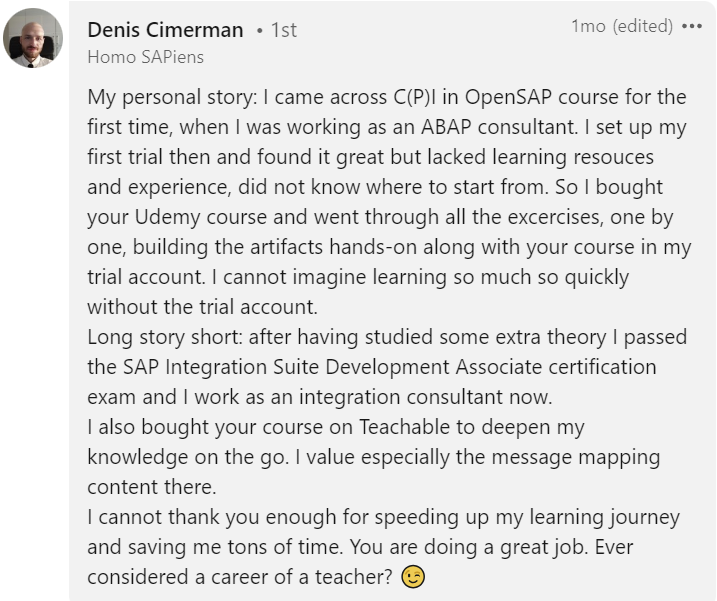
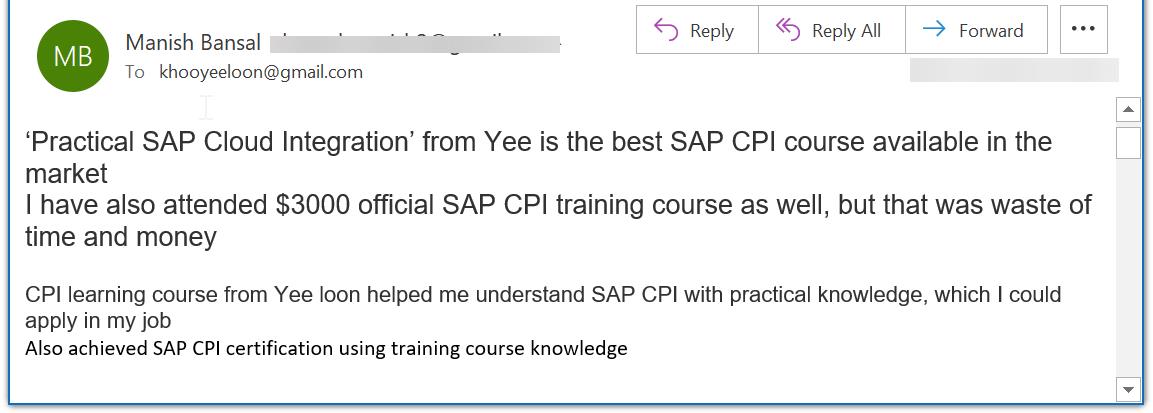
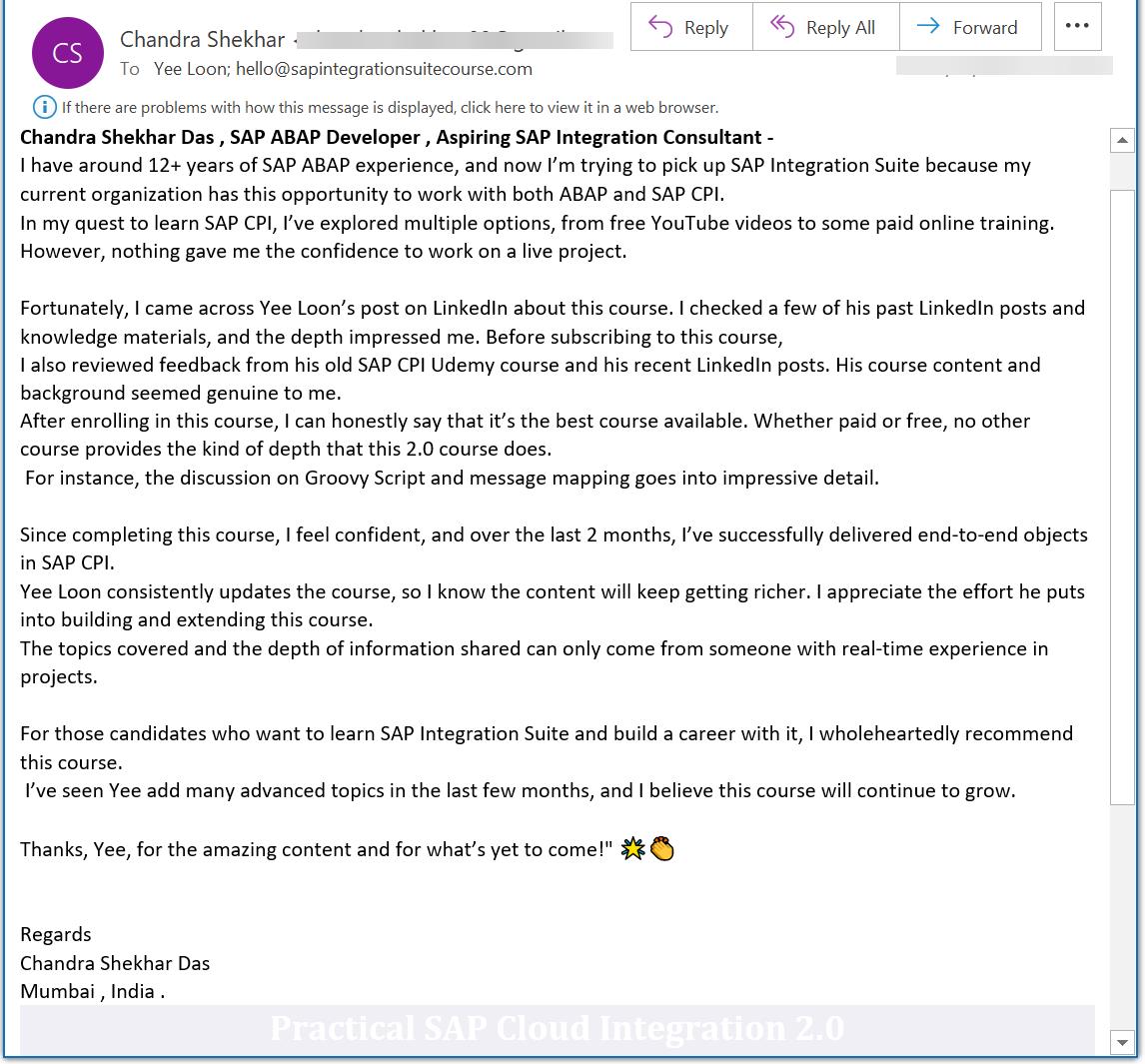
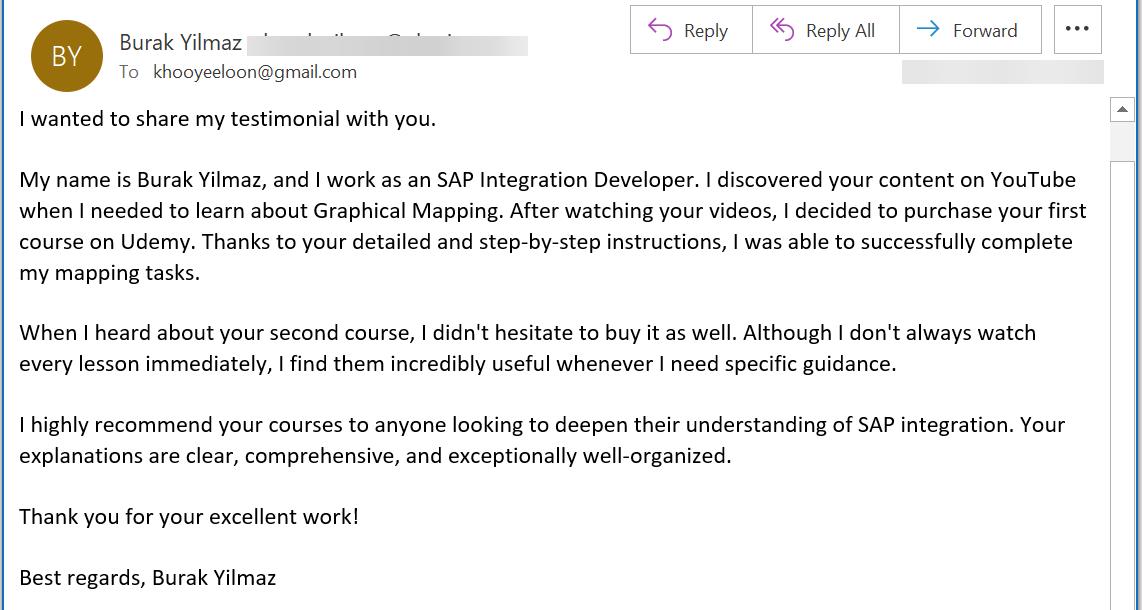
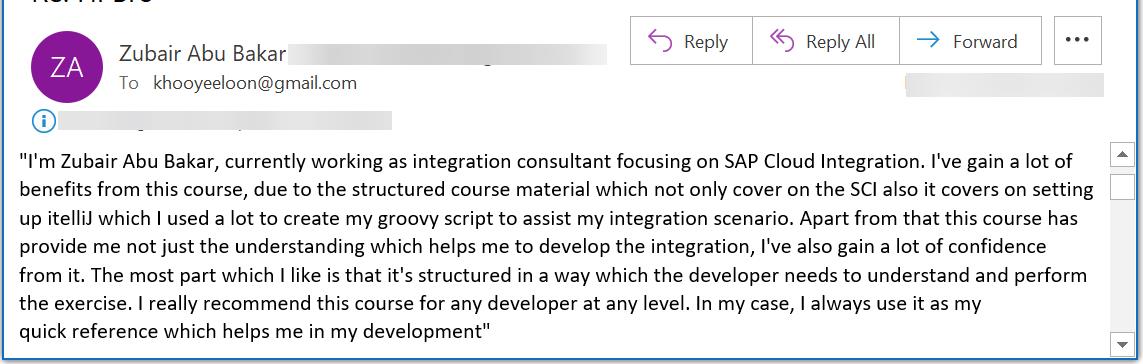
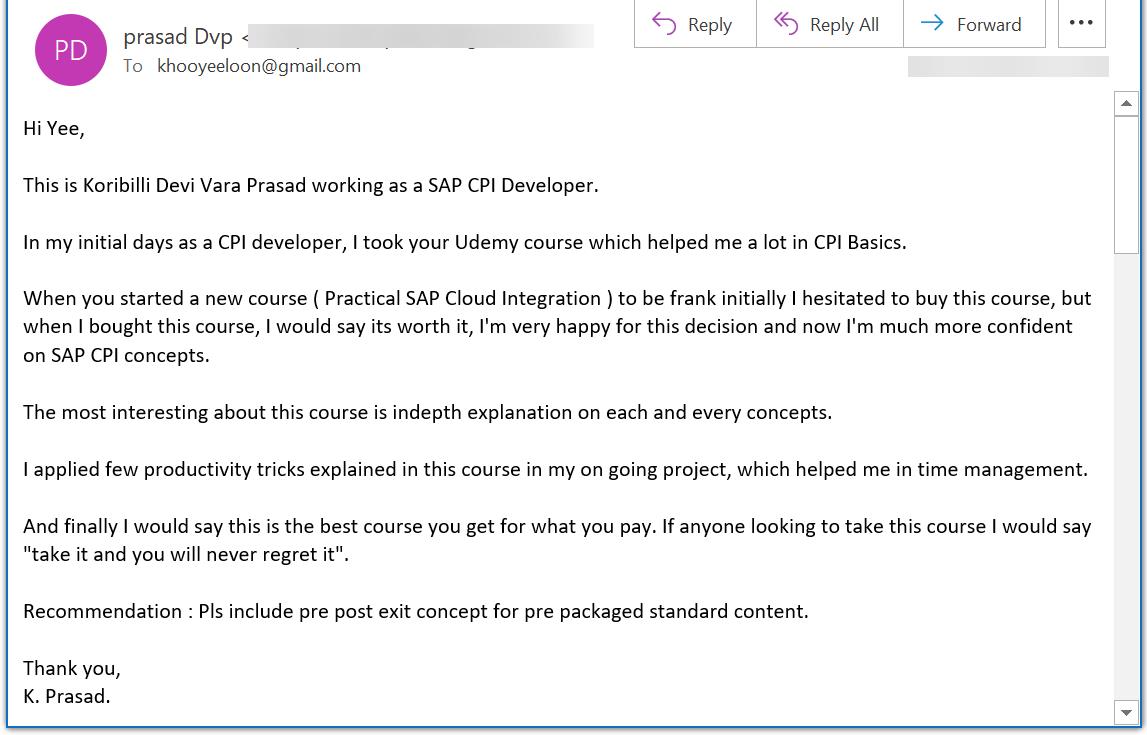
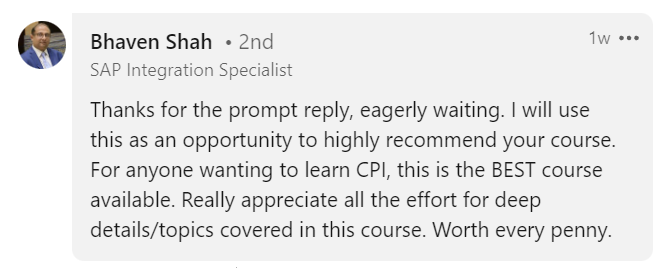
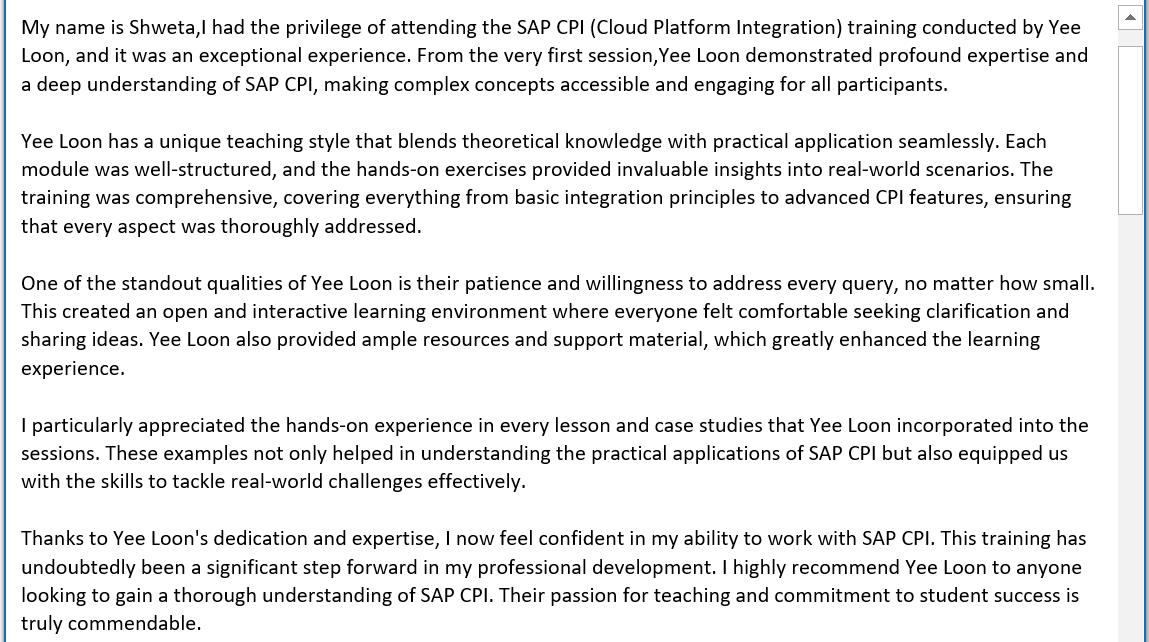
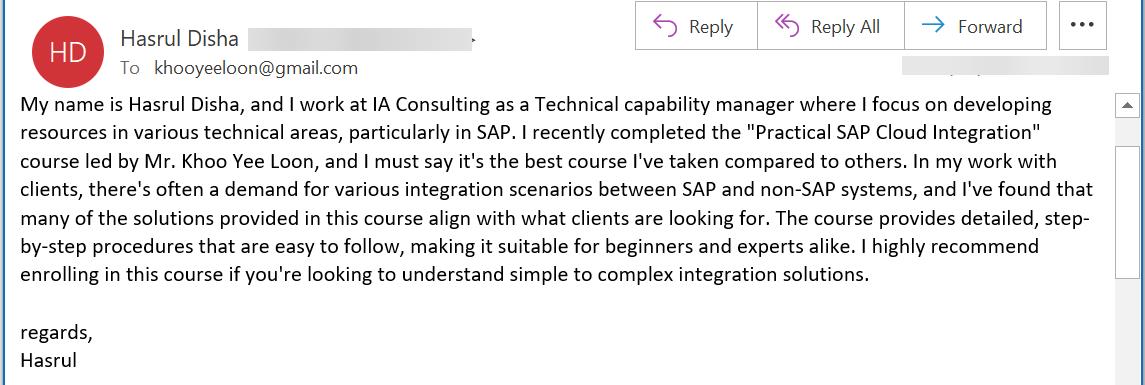
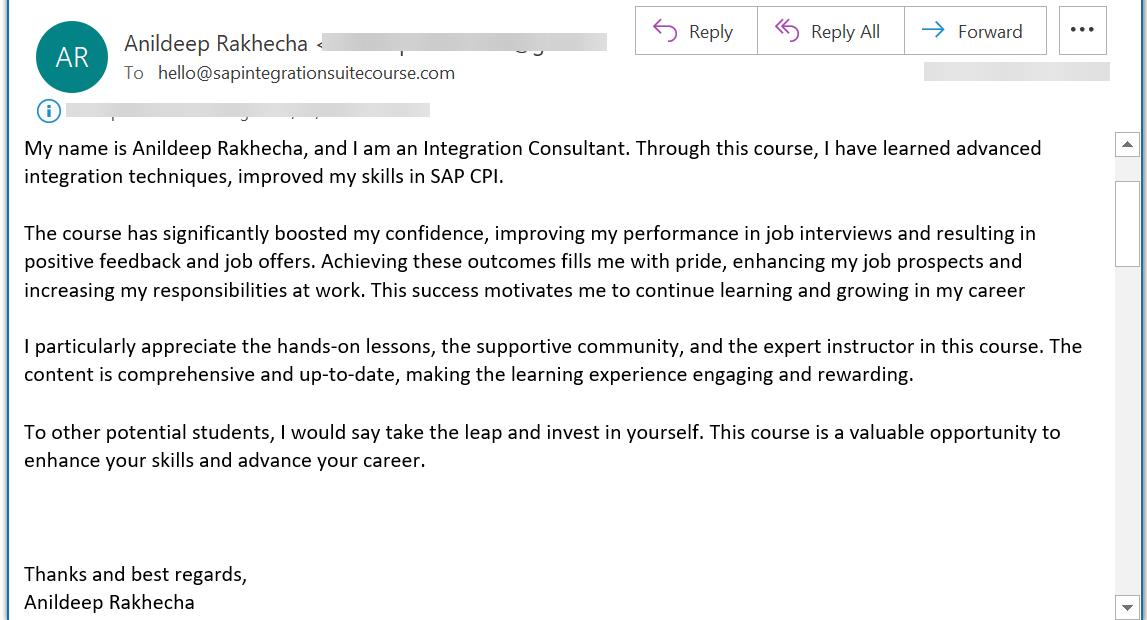
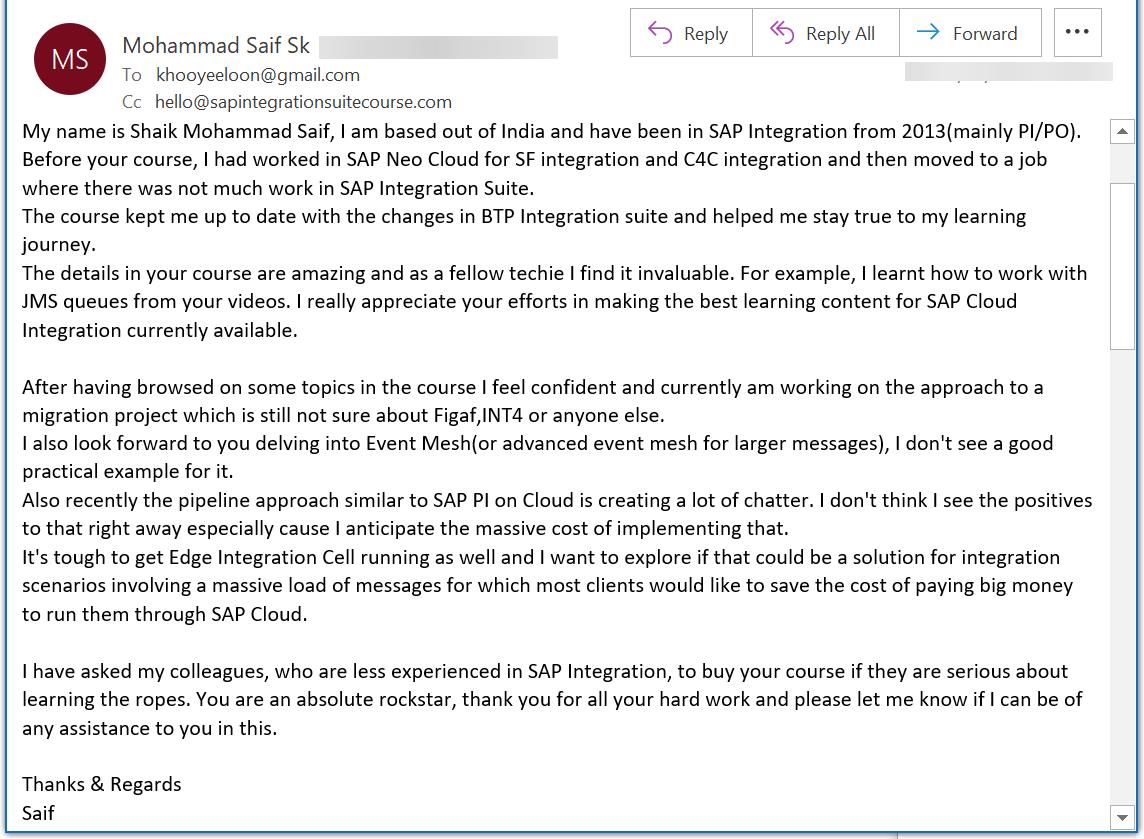
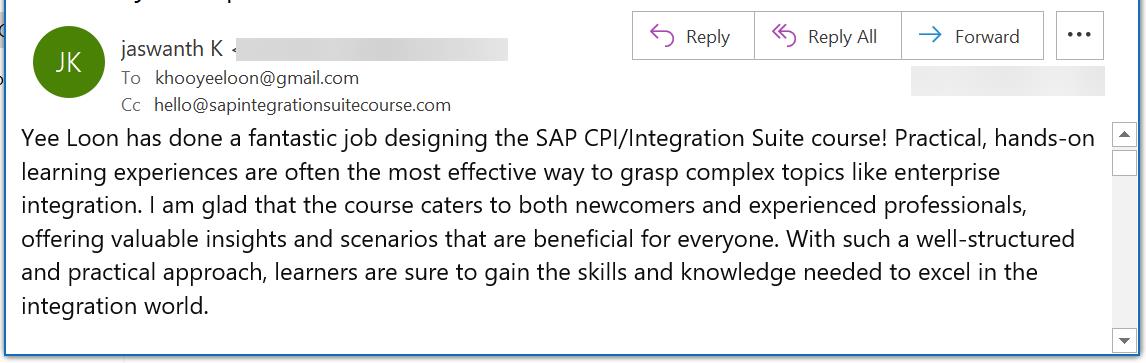
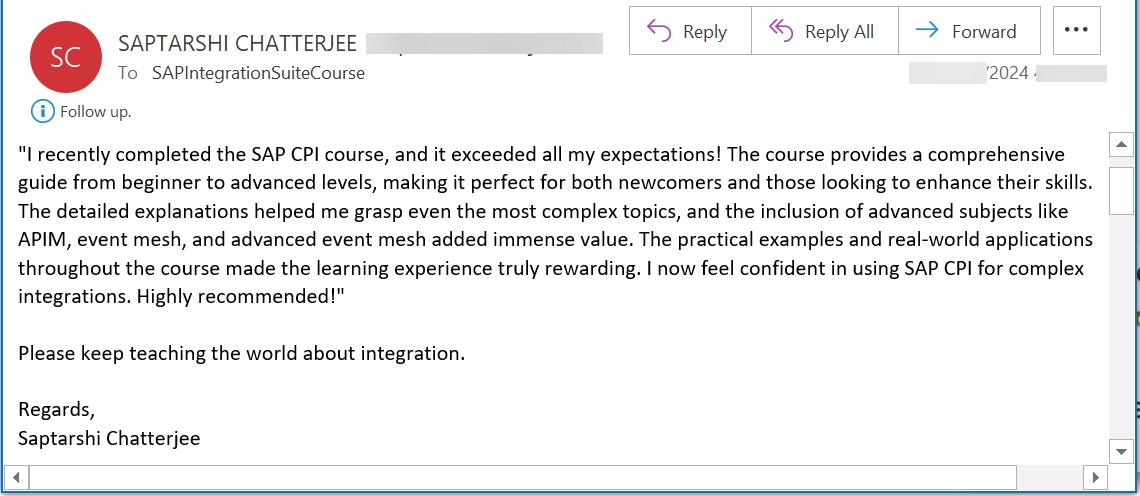
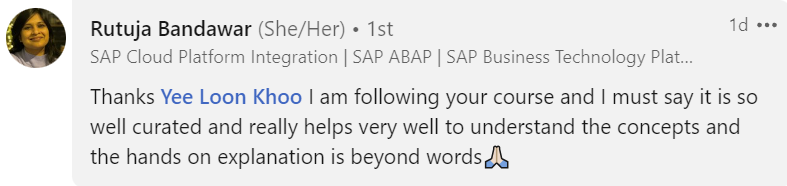
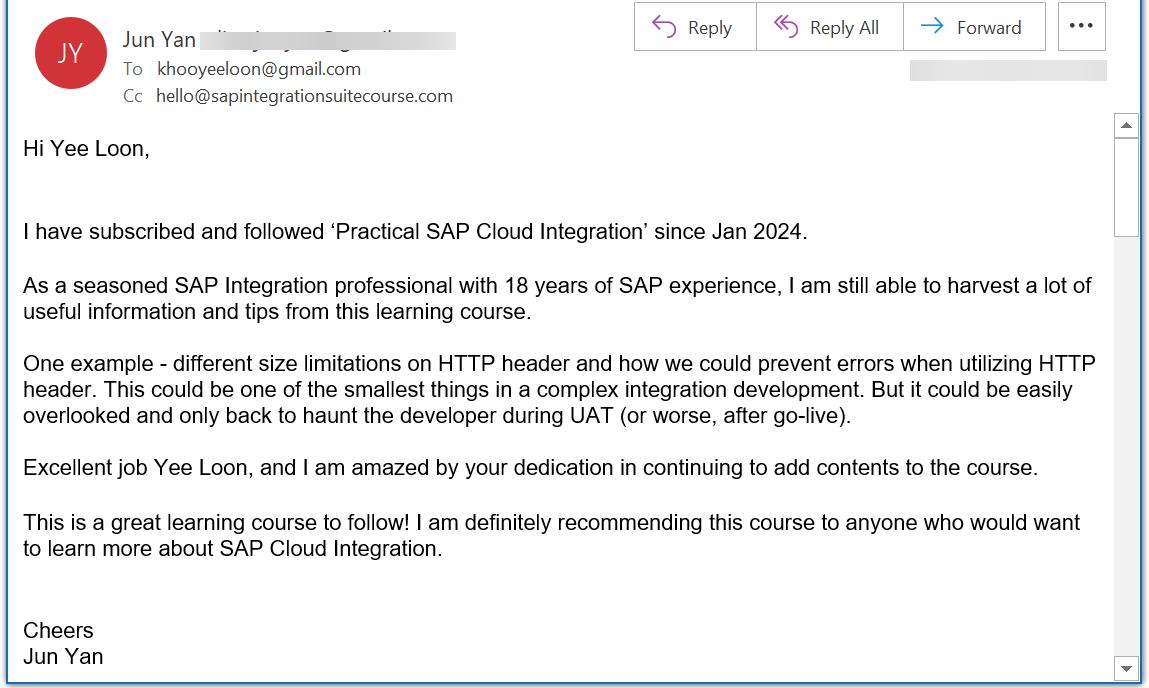
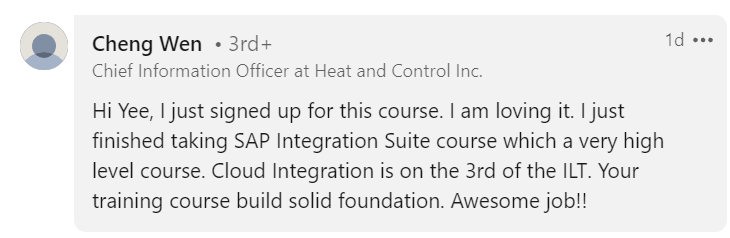
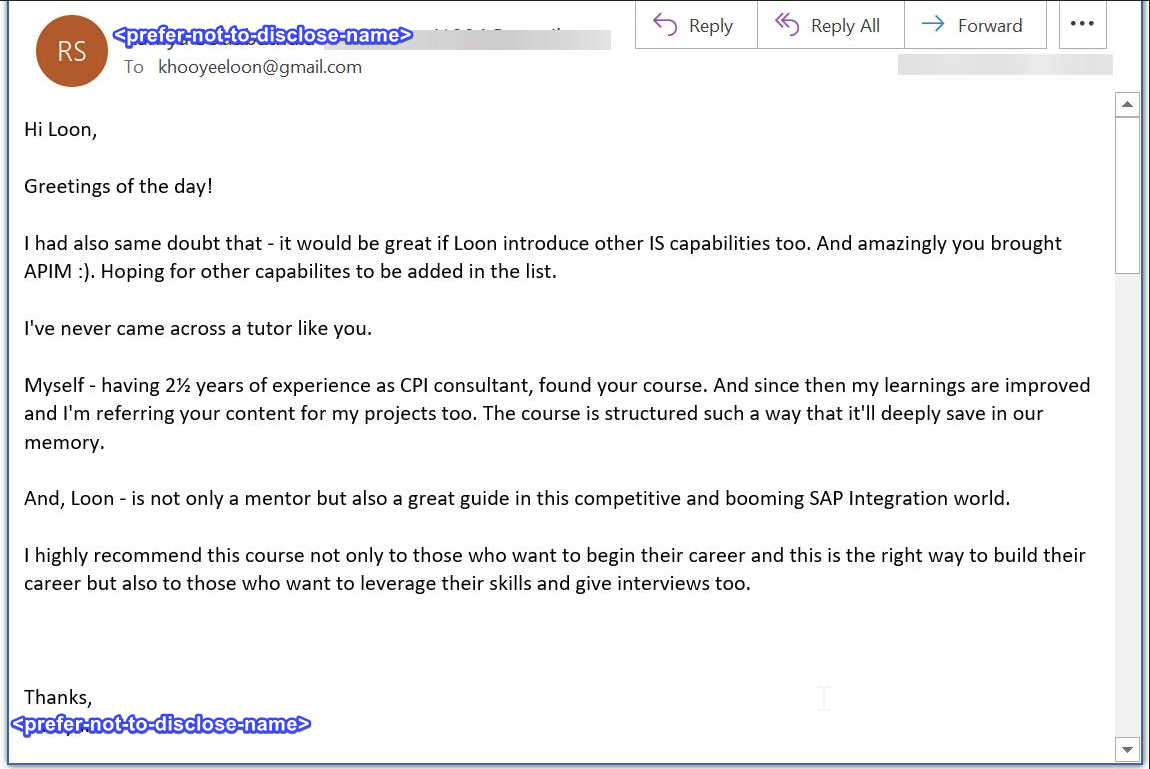
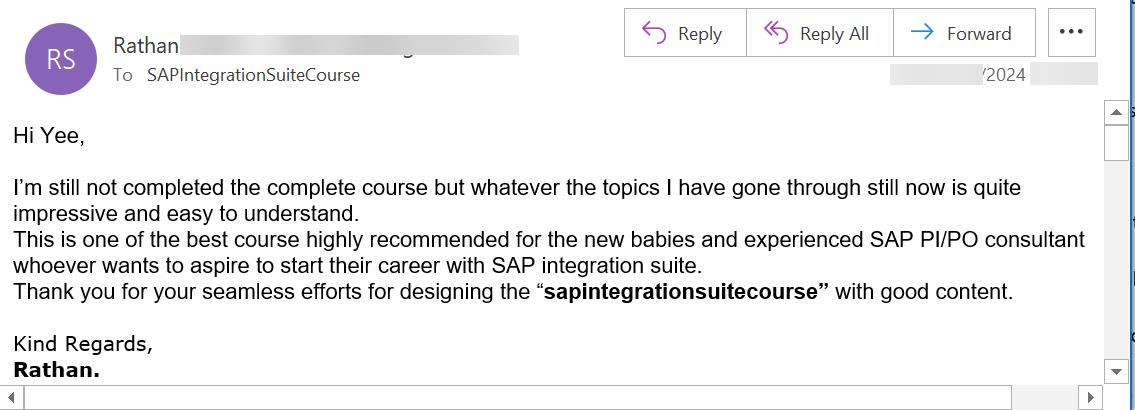
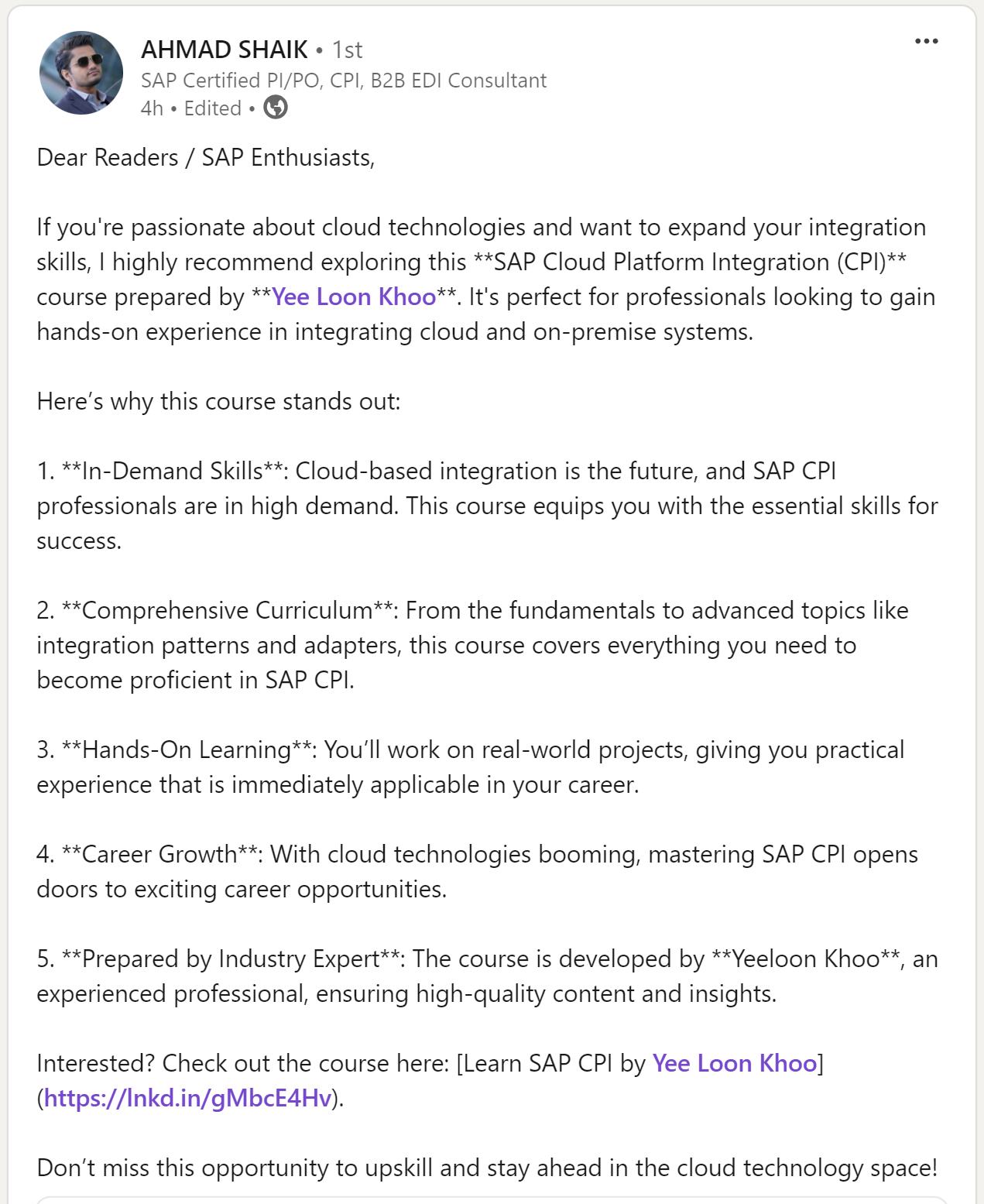
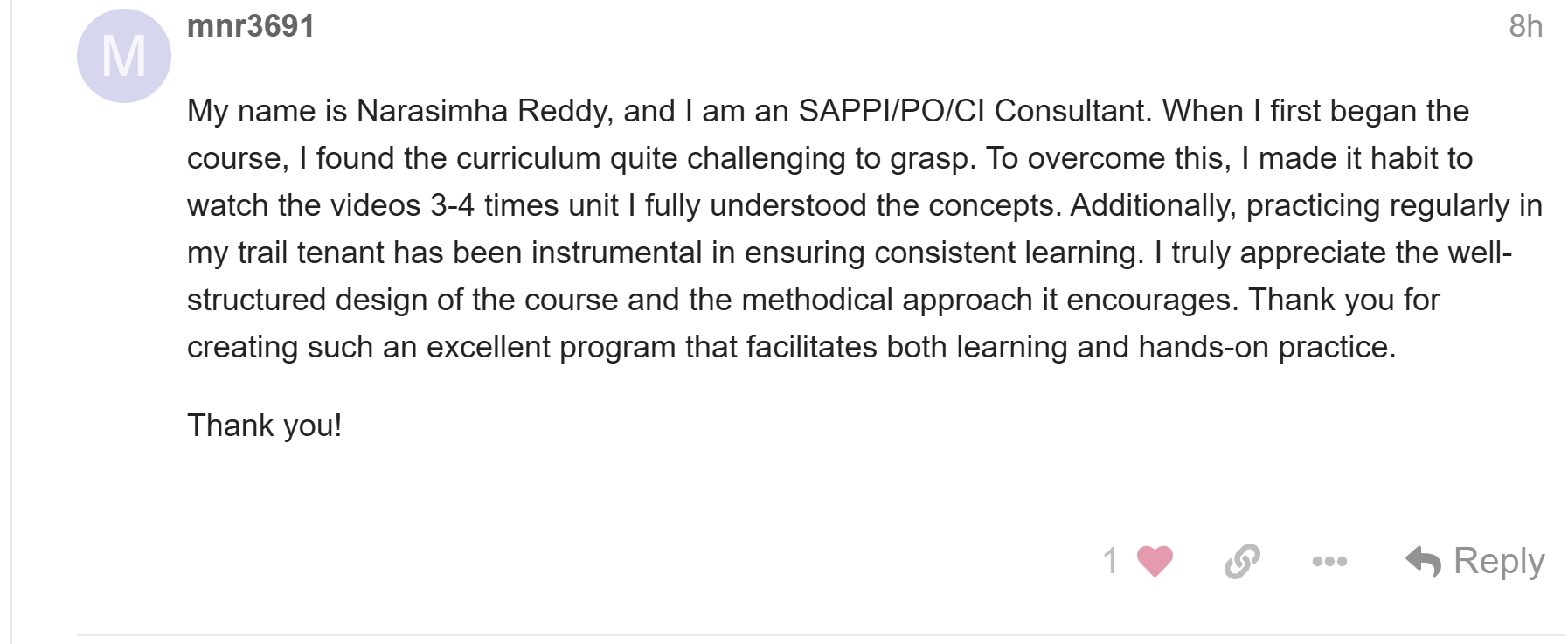
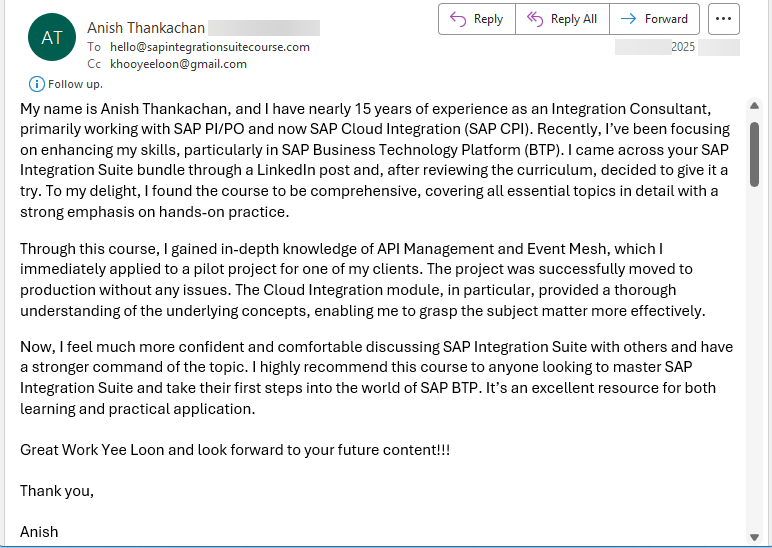
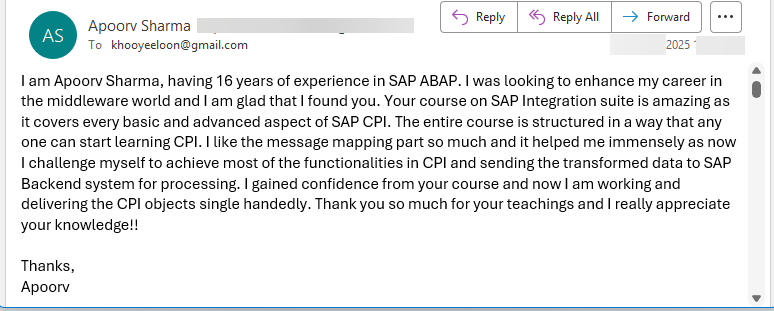
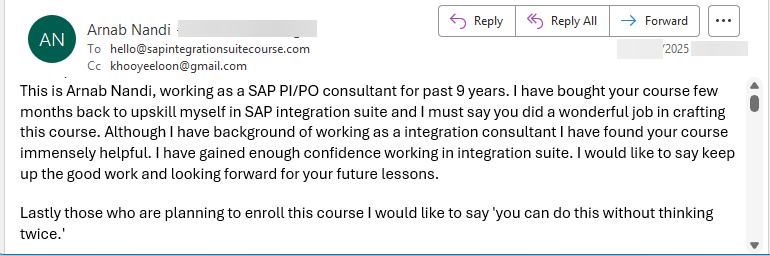
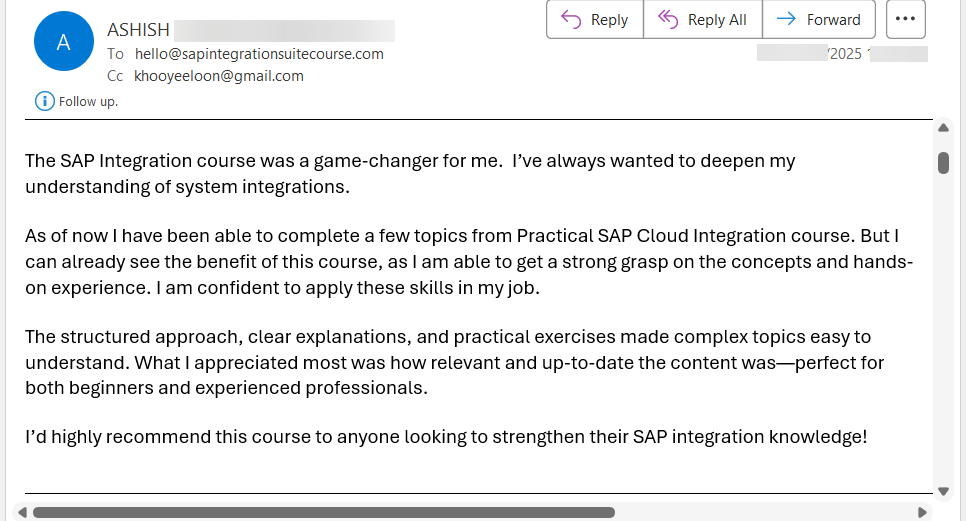
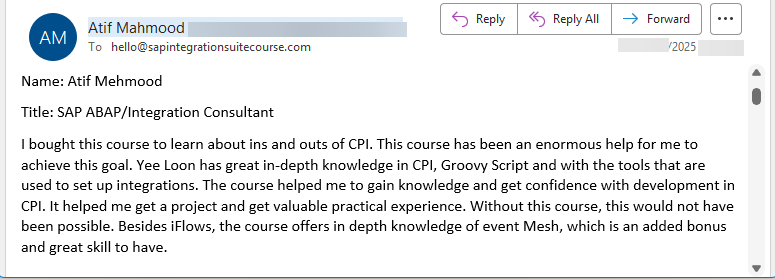
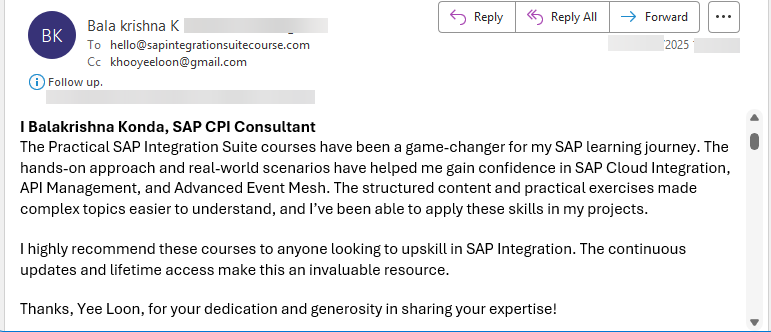
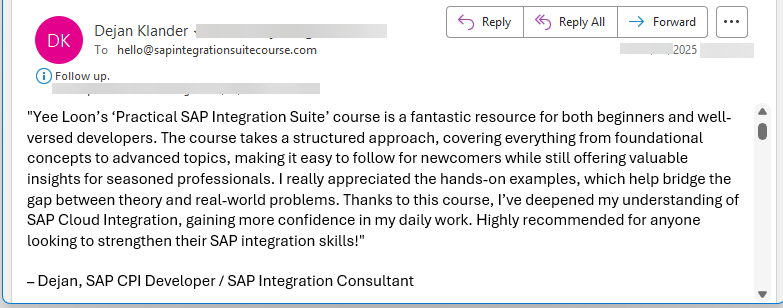
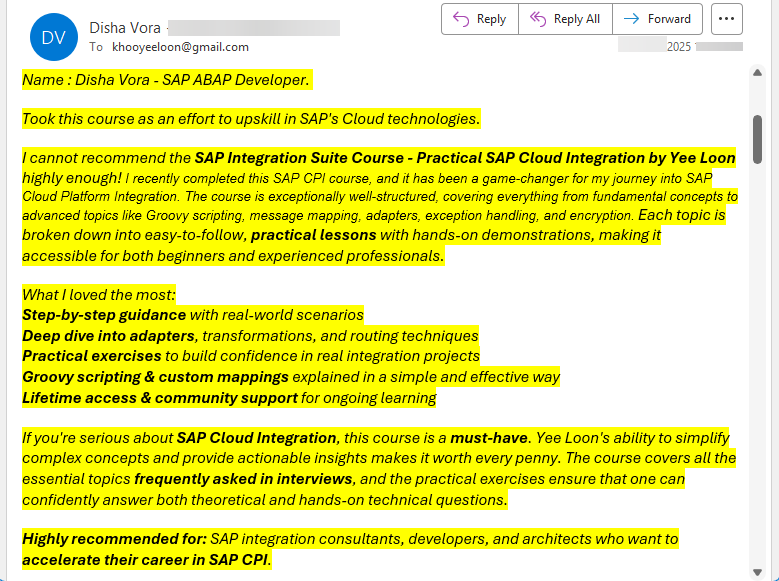
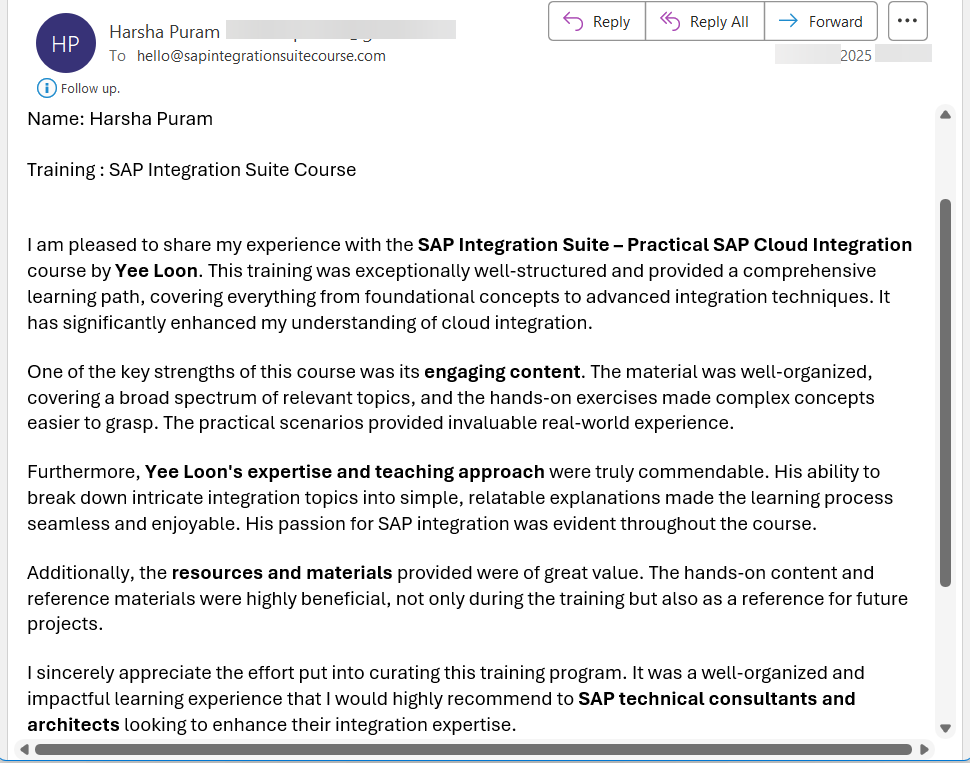

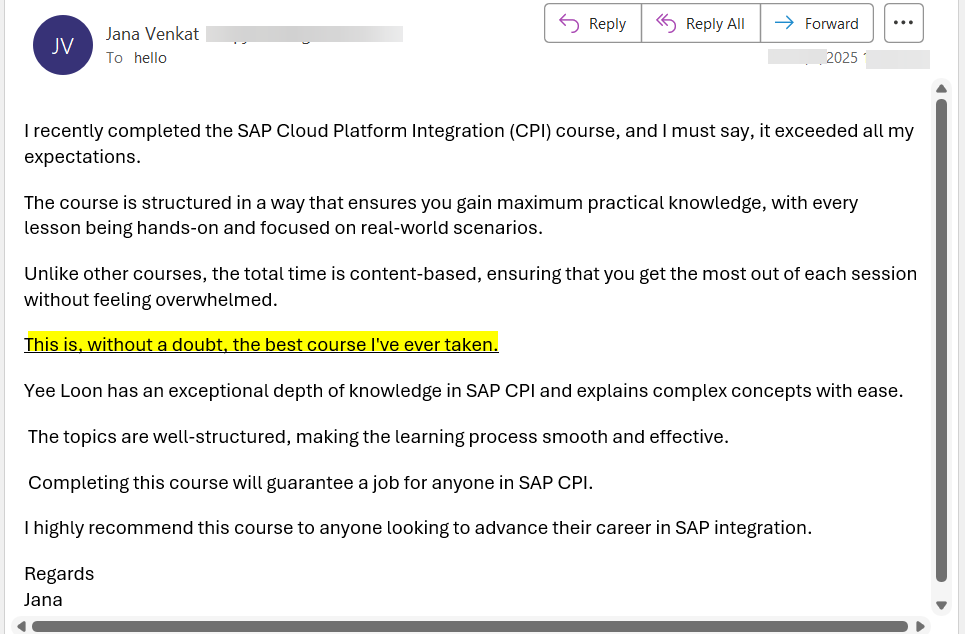
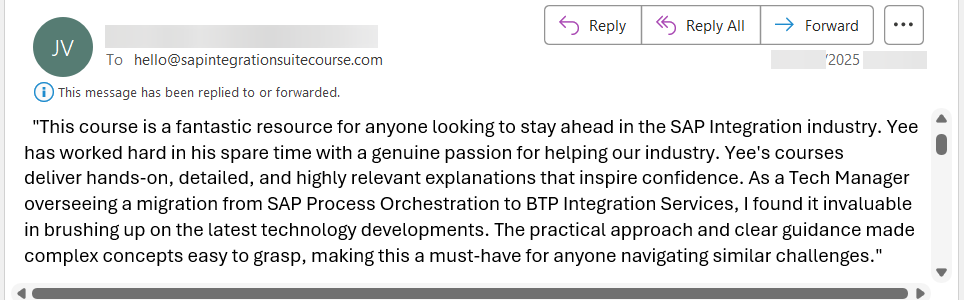
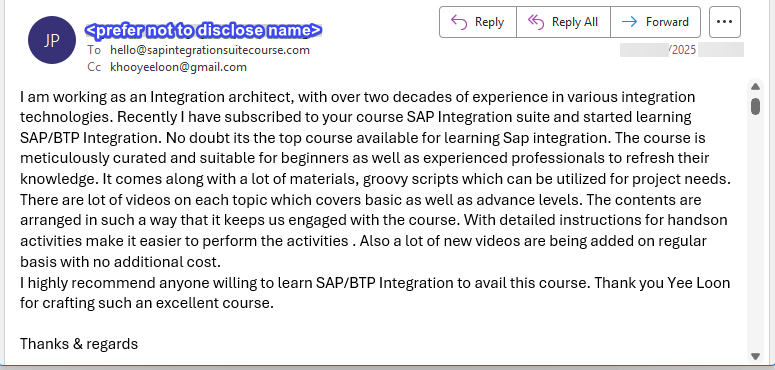
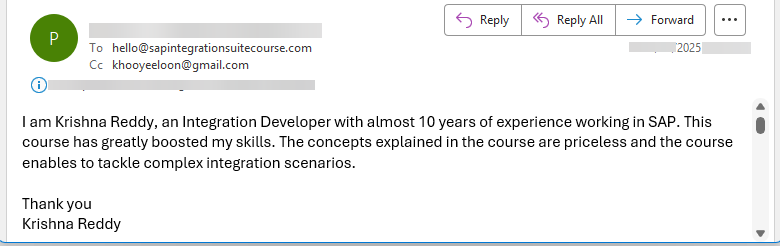
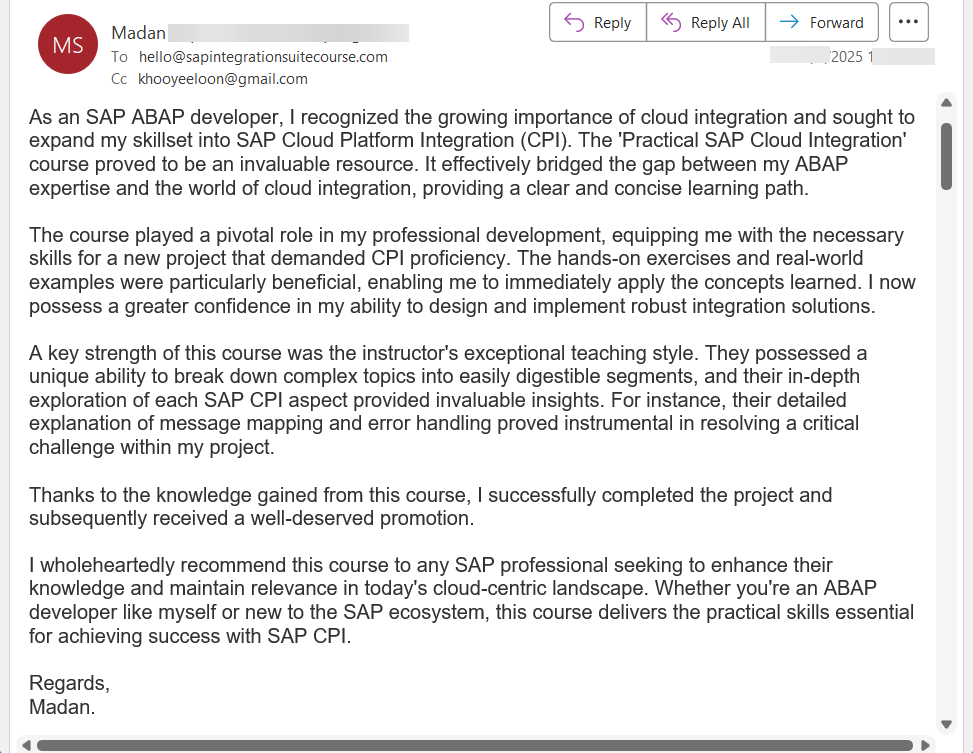
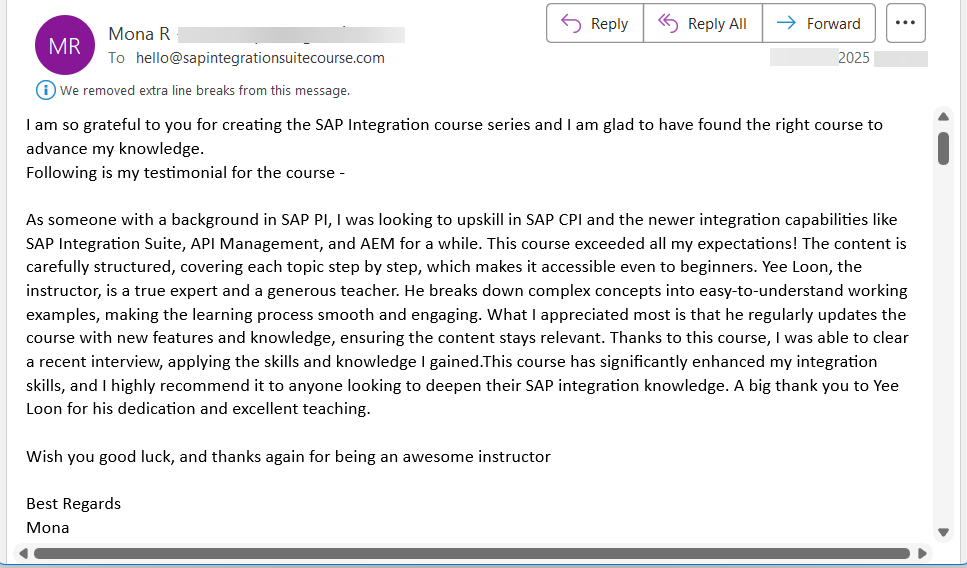
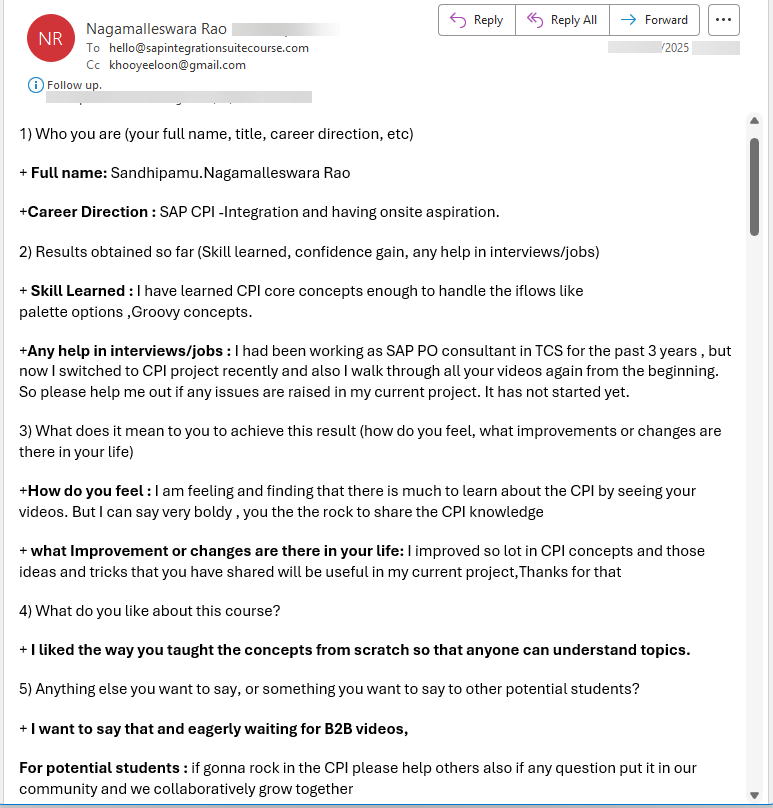
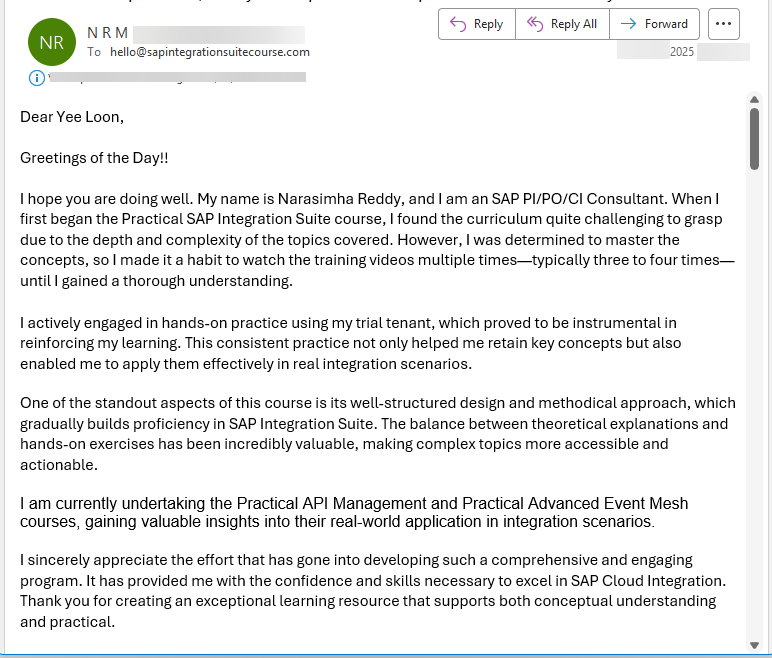
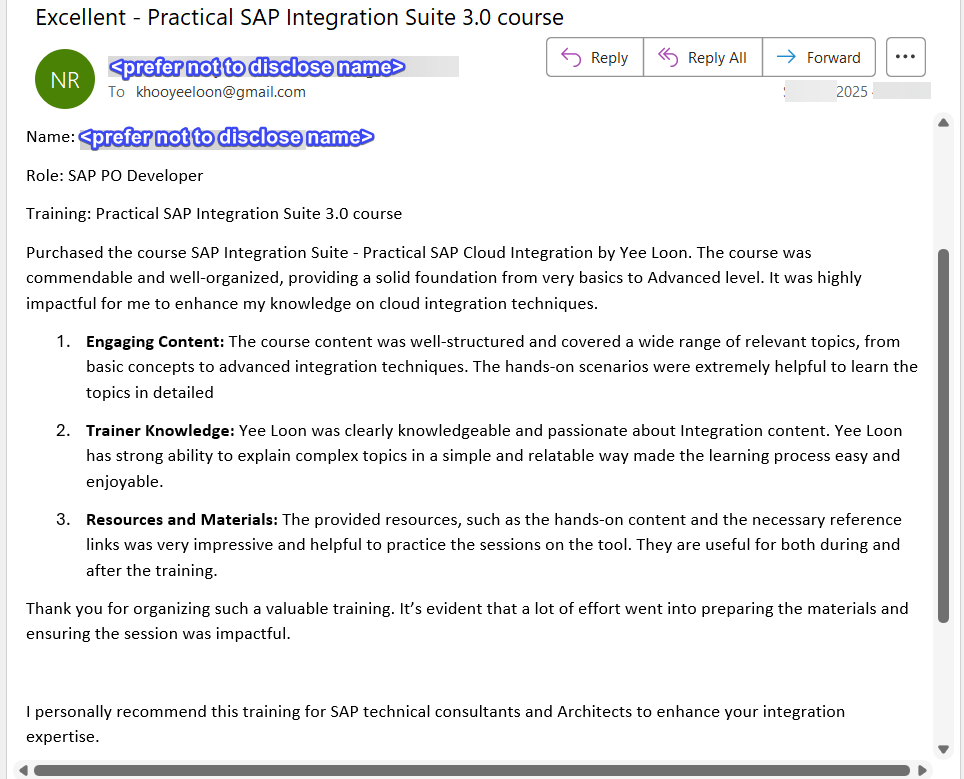
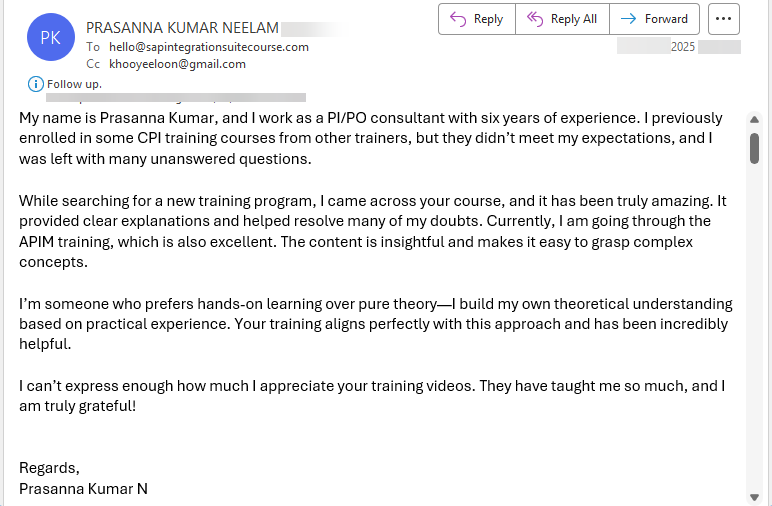
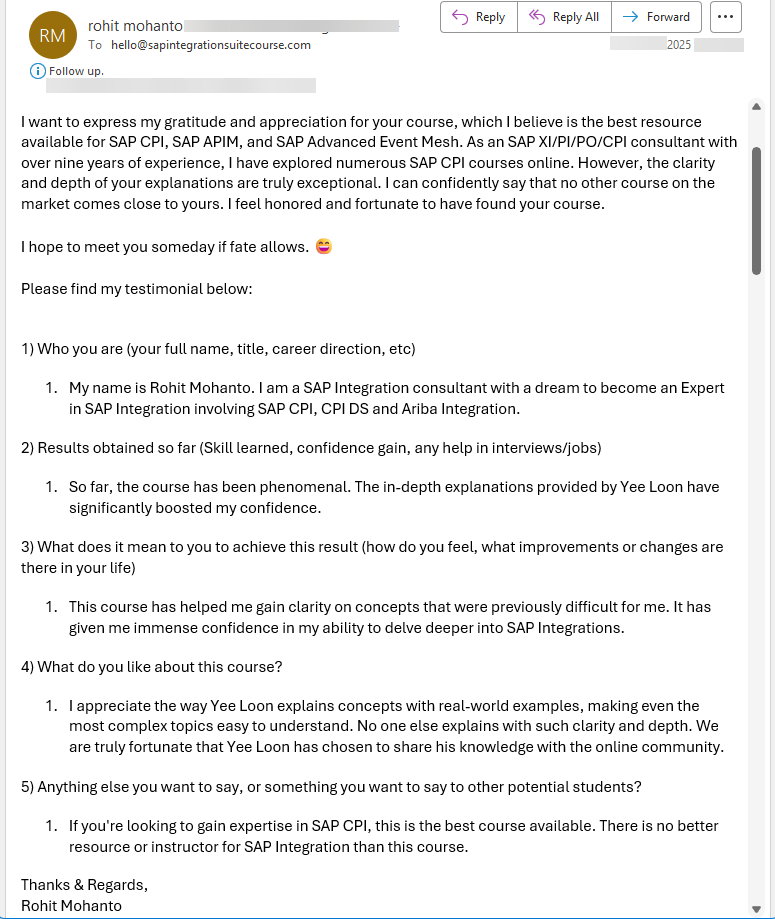
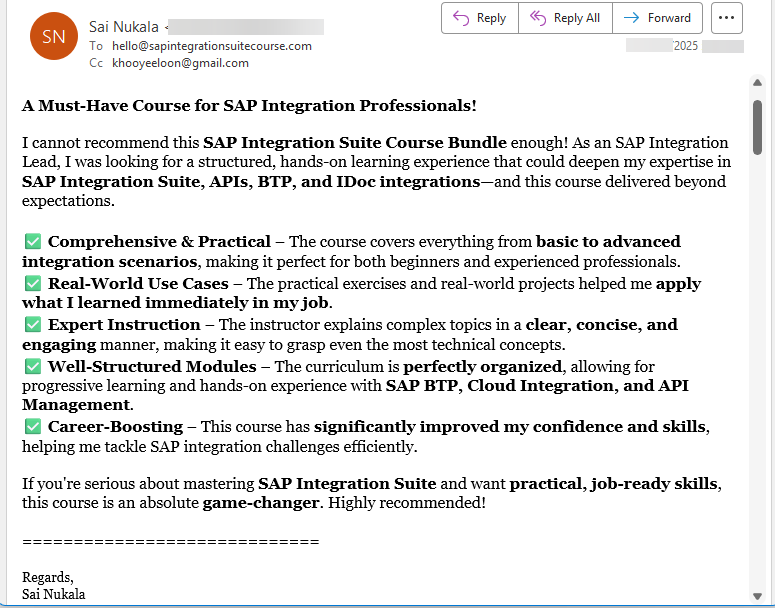
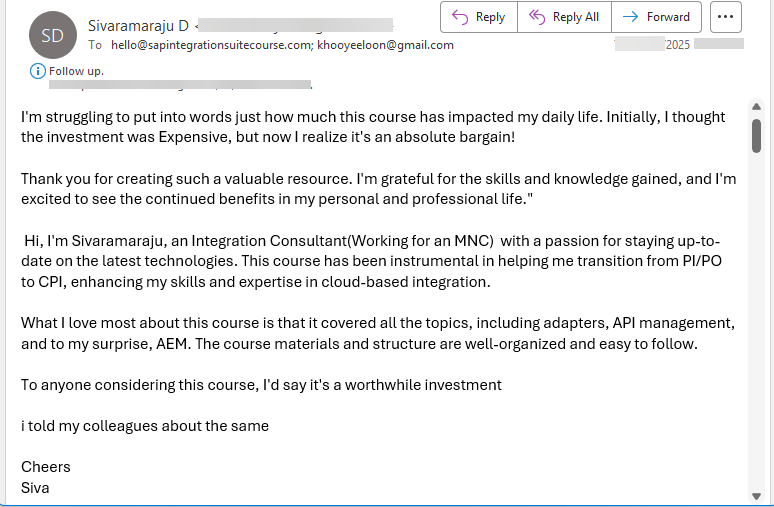
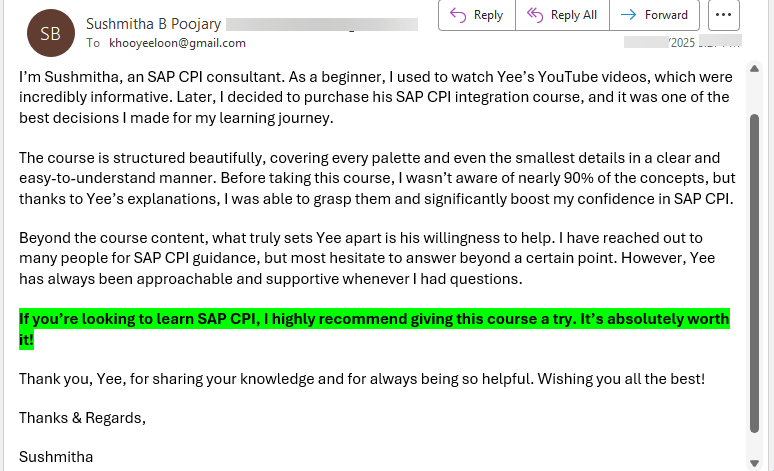
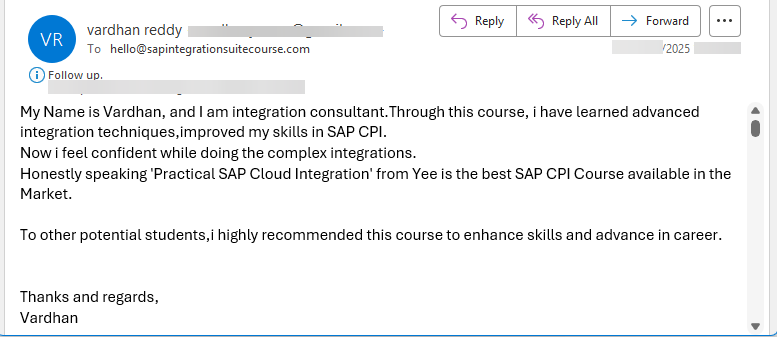
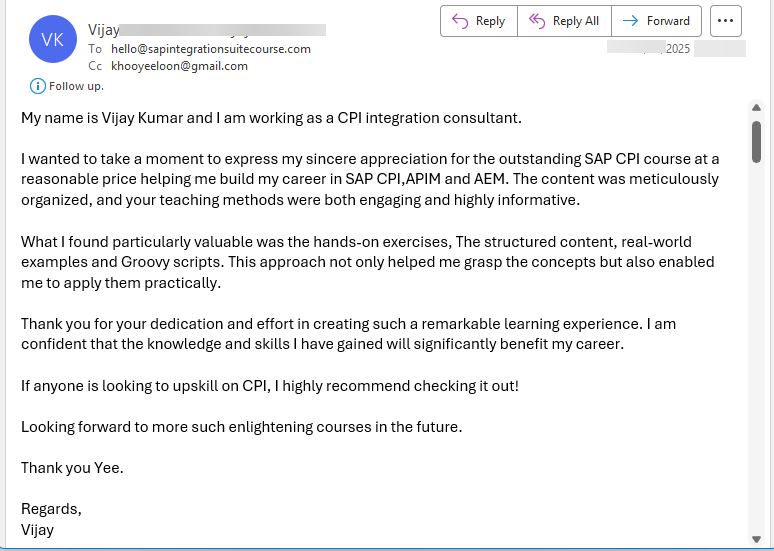
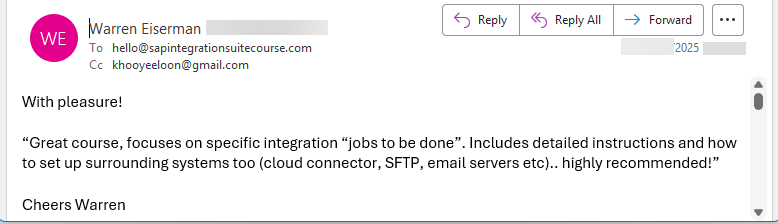
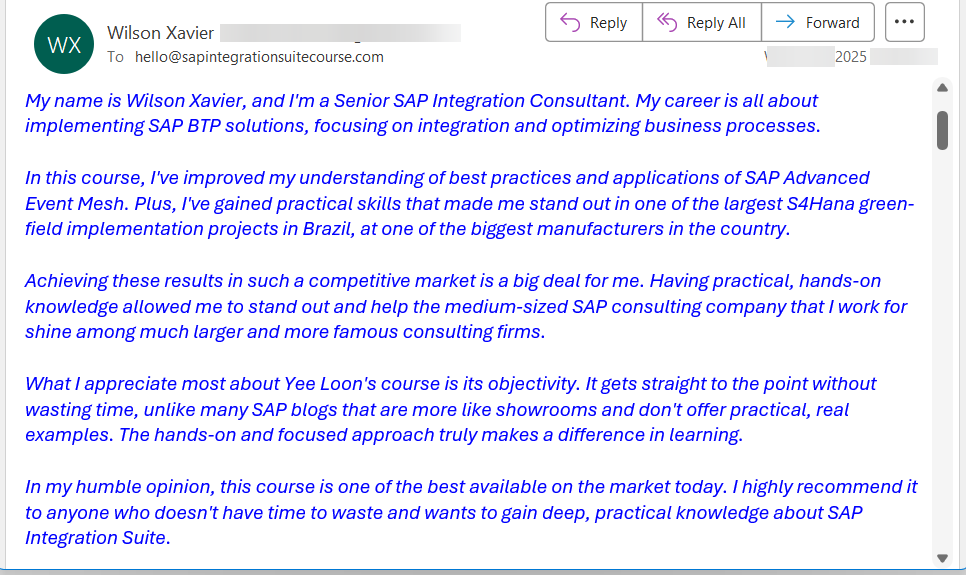
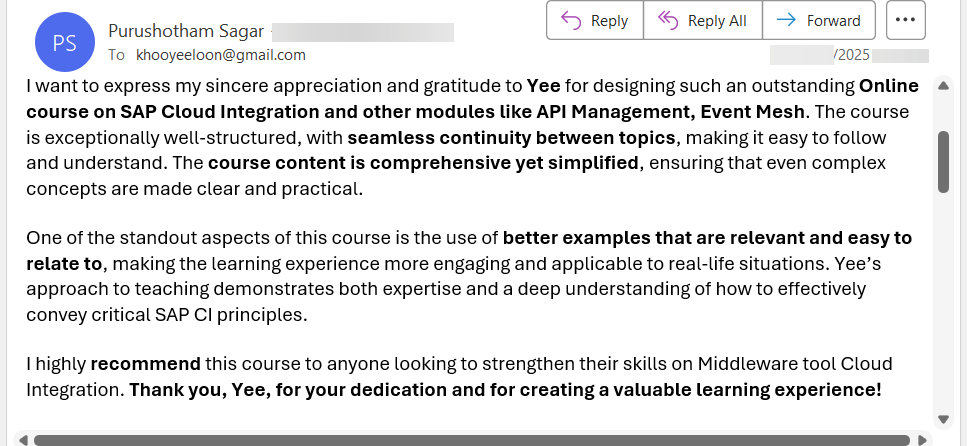
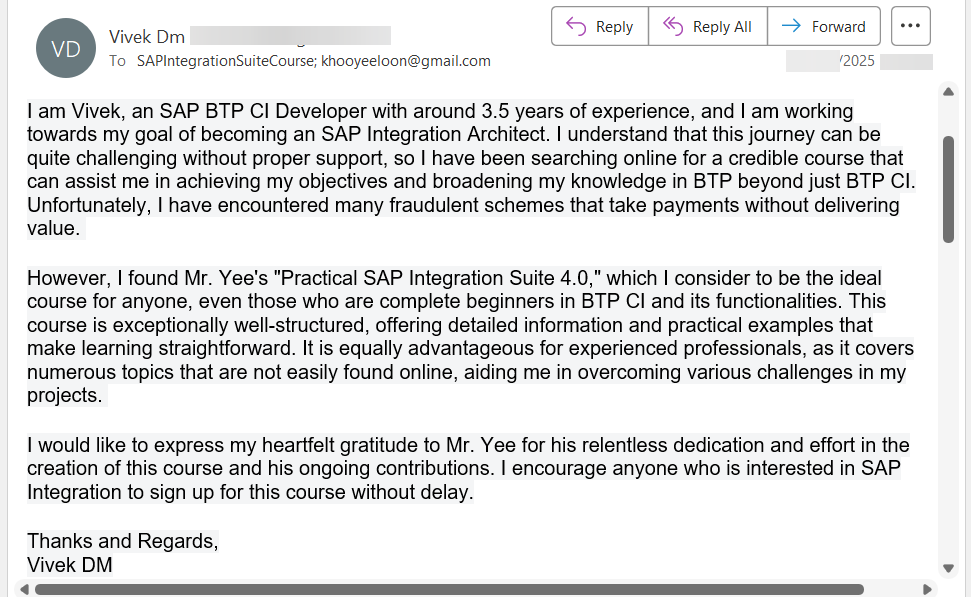
Supporting Words/Reviews from Students:
Thanks You!
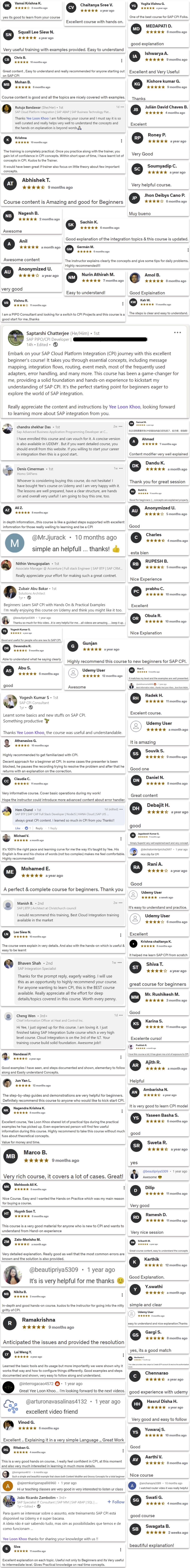
Hi, I'm Yee Loon

SAP Integration Specialist that help you learn SAP CI/CPI easier and faster
Yee Loon has more than 18+ years experience in SAP Integration Platforms, engaged contract work with various Companies like SAP HQ(Walldorf), HCL, Accenture, Deloitte, PwC, IBM, Guinness Anchor, Renesas, Transport for London, Rizing, Weir Minerals, TetraPak, Fonterra, OSRAM and others Clients since 2007.
Had done 16+ SAP PI/PO, and 30+ SAP CPI projects ranging from design, development, implementation, maintenance & support of integration projects.
Over the years, I had come across different challenges and solutions in SAP CI/CPI integration projects experiences, will summarize my years of SAP real-world integration project experiences into beginner-friendly, thoughtfully designed and prepared SAP CI/CPI concepts and course content, so that you can learn SAP CI/CPI step-by-step, efficiently and effectively.
Will show you with practical examples that easily understand and can apply in actual projects, bring values to your skillset and career growth!
Contact Me
If you got some questions, can reach out to me in LinkedIn or email. I can help answer questions, queries or some doubt you might have, then you decide for yourself if this course suit you.
LinkedIn: https://www.linkedin.com/in/yeeloonkhoo ( Follow me on LinkedIn )
Course Email: [email protected]
Personal Email: [email protected]
FAQ
Q: Is the price really one-time purchase price only? or is it subscription-based have to pay again in the future?
Rest assured this course indeed is one-time purchase price only. You no need to pay again when new content added in the future. I as learner also hate course that is subscription-based need keep pay renewal fee to gain access (and become long-term commitment or wasted when some months yo're idle or forced to stop renewal when already spend too much money for renewal). So this course is one-time payment only, best-deal in the long run, and not subscription-based. One-time purchase + Long-term gain = High ROI
Q: Is there a fixed time to attend course lessons? Will the course access expiry?
This course is self-pace e-learning course. It has no set class times and is a lifetime access of this course product.
So not only can you choose a time that suits you, but you can also watch the content permanently, anytime and anywhere, as many time as you want.
Plus, I will continue to update relevant content, which means that you can grow together with this course.
Q: How this course content is designed and structured? Is it good for my learning?
This course is designed with practicality in mind, mean the course sections and lectures examples can be used as reusable pattern to apply in real-world SAP CPI projects development needs.
I designed this course content based on my past 25+ SAP CPI projects experiences, with aim that once mastered course lesson, believed able to cover majority of the SAP CPI project development fundamental need.
This course is structured from simple topic to more intermediate/advance topic. You can jump straight to the topic you interested.
Q: Can I hands-on try by myself to develop examples in this course?
Yes! All examples in this course is newly designed and build in my personal SAP Integration Suite trial tenant and using free/community software e.g. Postman, SoapUI and IntelliJ community version. I will show you step-by-step how to do those example in lessons.
Q: What can I download from this SAP CI course?
You will have access to all text notes, groovy script files and sample request payloads used in this course and able to download them.
These downloadable content ease your hands-on, can copy paste while developing in stead of write them manually.
Some Groovy mapping template, UDF scripts, some package and iflows that help in learning also can download and import to SAP CI.
Q: What can I gain after completing this SAP CI course?
After complete this course, go through hands-on example and understand the usage of various fundamental SAP CPI building block steps and concept, believed able to apply in real-world SAP cloud integration project development fundamental need, confident to tackle challenge in SAP Cloud Integration!
Q: Does this course guarantee my success?
No promises and no guarantees.
If you have this idea, please realize: No one can guarantee you this. Whoever can guarantee your success is liar.
It is you who will spend the effort and time to learn and practice, understand the usage, then become part of your skillset. This depends on you, not the teacher, nor this course. Success is your own responsibility. If you think you can easily achieve success by simply watching some videos, this course is not suitable for you.
Q: Who not suitable for this course?
If you just want to gain but are unwilling to put in the equivalent effort, or if you don't have enough action and determination to implement this, I would suggest that you don't sign up for the time being.
Only if you are willing to change for better, willing to put in effort to really upskill in SAP integration career track, this course will able to help you. Never set limits on yourself, you can achieve much more than you think.
Q: Is it I able to immediately access to the course lessons after enroll made payment?
Yes! Immediately access to the course, view any lessons ready available.
Q: I want to enroll learn but still feel the price is too high for me, what should I do?
Be resourceful! Some suggestion, pick your option(s):
a) Do nothing, stay the same.
If you also don't want invest in yourself, who else do you expect will invest in you?
b) Research other similar courses in the market. (You might surprise some other courses while already charge very high price, and some even still required you to pay yearly).
c) Research other cheaper courses. (There always someone can do it cheaper).
d) Spend precious time hunt for free scattered YouTube videos.
e) Think of long term ROI/positive changes will bring, in stead of short term one-time price.
f) Think of the hidden cost of not upskilling.
g) Consider the fact this course is 100% money back guaranteed within 14 days of purchase, if you are not satisfied with this course.
h) Reach out to Yee for further doubt/question you might have.
i) Take the leap of faith! Trust your instincts!
j) Opt for 3 months installment.
Q: Will I get receipt/invoice for my course purchase?
Yes, you will automatically receive an initial purchase receipt via email.
Q: Is it possible to get a refund after purchasing the course?
If you are not satisfied, you can request for refund within 14 days of purchase without any risk!
Which type of person are you?
1) Clever people crack challenge with their own brain.
2) Smart people leverage and tap into others' intelligence (brain).
3) Wise individuals integrate their own intellect(own brain) with other's brain.
4) Only confused people exhaust their own mental resources, taxing their brain unnecessary!
How much would you invest in yourself?
... for all the values + benefits you can gain above.
... for quality course content that students testimonials recommended.
... for a SAP profession that could earn few hundred EUR per day.
... for SAP integration skillset that remote work friendly + in growing trend.
and ultimately...
for your own career-worth and accomplishment!
Do you now feel ready for some learning?
There is no "perfect timing." The right time is NOW!

Good products can stand the test of the market.
If you are not satisfied with this course, just contact me via email or linkedIn, within 14 days of purchase and I will give you a 100% unconditional refund. That's my promise.
So you don't need to bear any risks.
100% Money Back Guaranteed
Take action now, makes a difference!
( or do nothing stay the same... )
Bundle of courses: